What should I do if Xunlei prompts that downloading cannot be done due to copyright restrictions? Xunlei is a very good video downloading tool that many friends are using. When we use it, we will often find that an error page prompts "Cannot download at the request of the copyright owner". How to bypass it? There are copyright restrictions on downloading, let’s take a look.

Xunlei prompts that copyright restrictions cannot be downloaded and the solution is as follows:
Let’s talk about the first of these two methods, using the offline download function of Baidu Netdisk!
1. First use Xunlei to create a new task and enter the resource address. Sure enough, copyright restrictions appear, as shown in the figure:
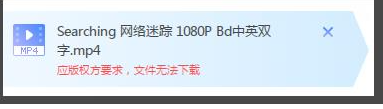
2. Don’t panic, don’t be afraid, right-click the task, click “Copy Download Link”, and copy the resource address first, as shown in the picture:

3. At this time, we will use Baidu Cloud. Open Baidu Netdisk and find offline downloads in the navigation above, as shown in the figure:

4. Click Offline Download, and then paste the resource connection address copied before in the input box;
5. Click offline download, and the offline download list will pop up. Due to the large number of resources in Baidu Netdisk, the offline task will be completed quickly if nothing unexpected happens;
6. After completion, go to the designated network disk download location to find the resource, and then you can download it directly. If you are a member, the download speed is no slower than that of Xunlei. How about it? It’s very simple.
