The handheld bus software is used by many friends. It allows everyone to set frequently used addresses, so that there is no need to enter the settings every time. So many users are still unclear about how to set it up, so you can source code network See the method provided by the editor.
1. First, click "Pocket Bus" to open the APP.
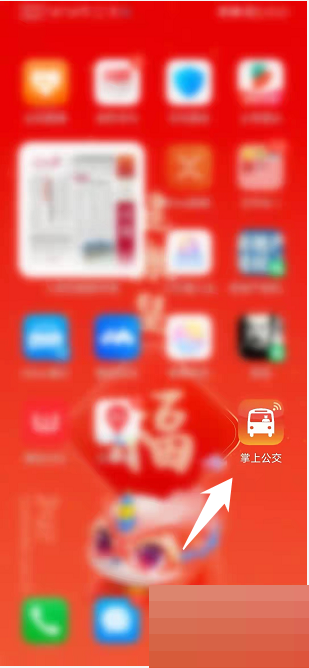
2. Then click the "Where to go" option in the pop-up interface.

3. Set common addresses according to your own needs. Here we take "home" as an example.

4. Finally, search for the address of your "home", confirm it and "favorite" it to complete the address setting.
