In Don't Starve Online, how to input map seeds in Don't Starve can be found as follows: 1:
1. First enter the game and press the menu key, then click on the control option.
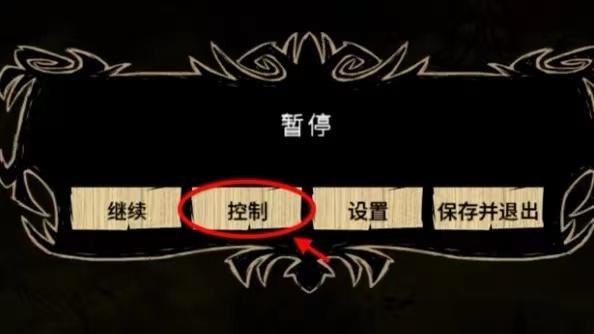
2. Press the arrow to turn the page to find the "Modulation Console" and "Debug Record" options, and remember the corresponding shortcut keys respectively.
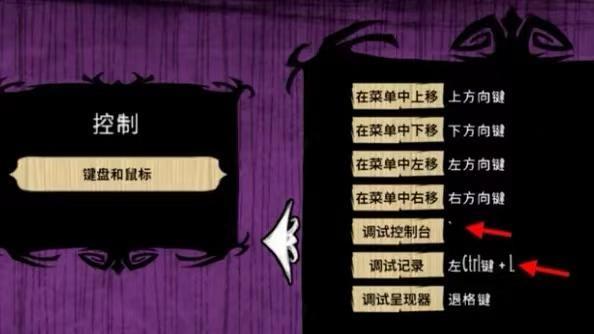
3. Find the option that needs to be modified, click on it and press the new key you want to set.
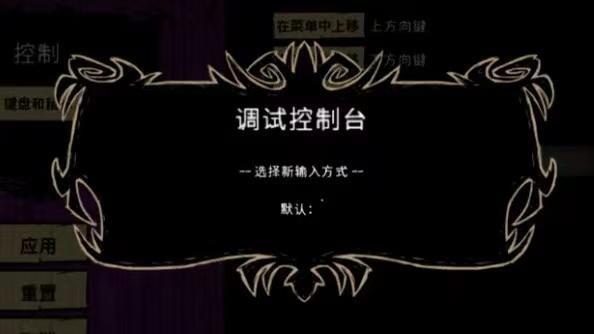
4. Finally, click Apply and the settings will take effect. If there are too many settings and you want to restore them to their initial state, click Reset.
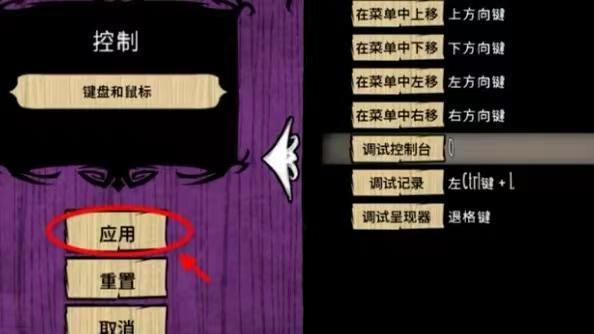
5. Paste the map seed code in the input box, and then press Enter to execute the command.

6. After the code takes effect, the debugging record will be left on the screen. From here, you can check the full code input record.
