Meila Camera is an easy-to-use mobile photo beautification software. It provides users with various practical beautification functions and can also add different styles to photos to make them look better. In addition to photo editing, you can also beautify and edit videos. Let’s introduce to you how to beautify videos with Meila Camera.

1. First open the Meila Camera APP, enter the software, and click Video Beautification;

2. After selecting the video, click to enter the editing page, where you can see various functions;

3. Click the edit option to adjust brightness, contrast, saturation, etc.
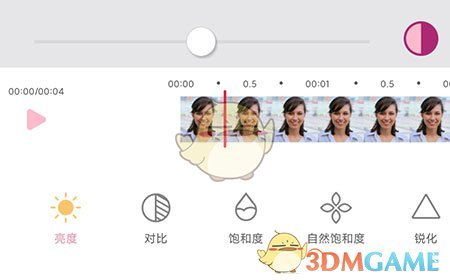
The above is the introduction of Meila Camera. How to beautify videos? Meila camera beautification video method, more related information and tutorials, please pay attention to this website.