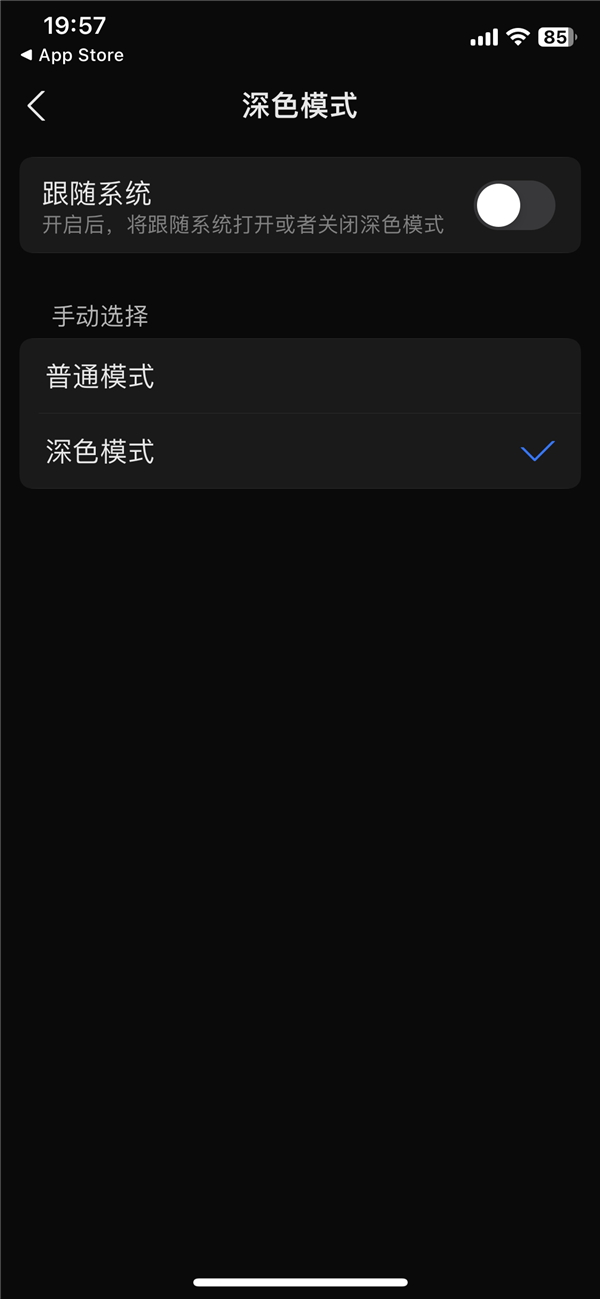Alipay’s “epic” update supports dark mode , let’s take a look.
Recently, Alipay released version 10.3.86 update, and the long-awaited dark mode is officially launched.
How to enable dark mode? 3 steps to teach you how to turn it on. Taking the iOS version as an example, first click Settings in the upper right corner of the "My" interface, select "General", and finally click "Dark Mode" to turn it on.
In addition, you can also turn on "Follow System" to automatically turn dark mode on or off.
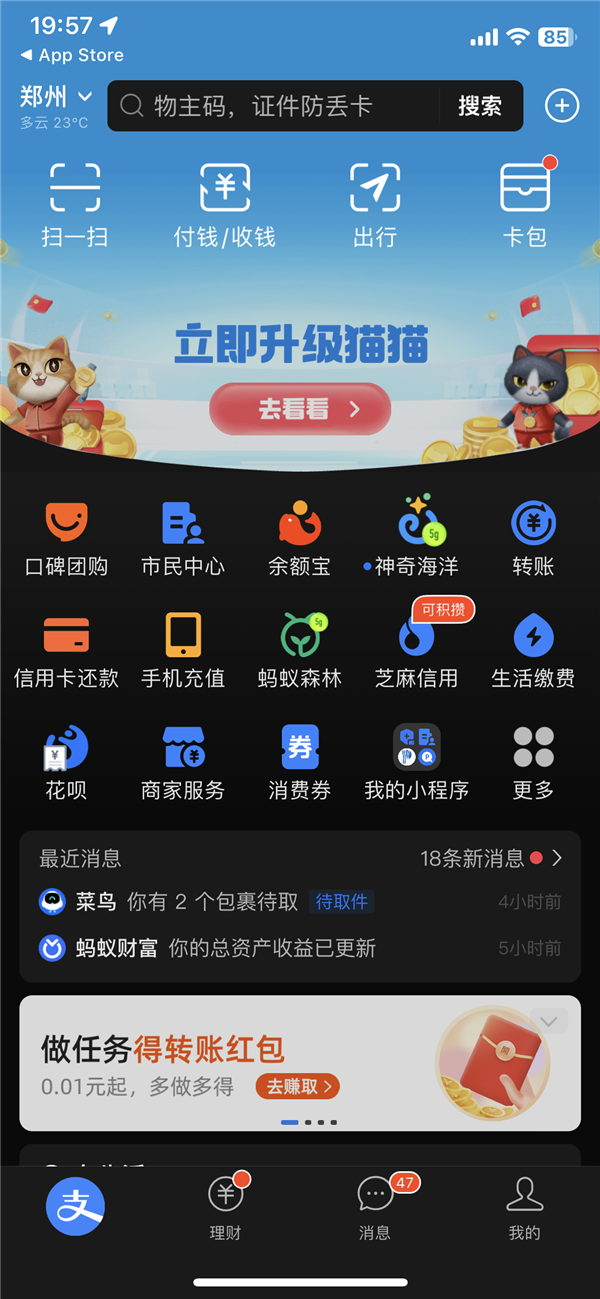
However, after testing, Alipay has not yet fully adapted to the dark mode. Some internal pages are still light-colored, such as the life account, friend chat interface, etc.

Although the degree of completion is not high yet, Alipay has finally brought a dark mode, and the internal page adaptation should be optimized soon.
It is worth mentioning that Alipay has recently launched a new function for iPhone users to quickly bind Apple ID, which can complete payment authorization services in one stop.
At this point, Alipay has become the first third-party payment app in the world to launch this new feature, optimizing the consumption experience of iPhone users.