" Canva Drawable" specific tutorial for making WeChat Moments illustrations , open the Canva drawable software, click the "Template" option, then click the "WeChat Moments" option, select the "Festive WeChat Moments" option, and choose a template to change by yourself , click the "Edit" option and make changes in the editing interface. If you are interested, you can follow the editor to take a look below!
Can you draw and create WeChat Moments illustrations using Canva ?
1. Click the Canva drawable icon on the mobile phone desktop to enter the Canva drawable main page.
2. Click the "Template" option at the bottom of the interface, and click the "WeChat Moments" option in the template interface.
3. Click "View All" on the "WeChat Moments" search interface, and then different types of templates will appear. Here click the "Festival WeChat Moments" option.
4. Then a lot of "Festive WeChat Moments" pictures will appear. Choose a template you like and click the "Edit" option to enter the editing interface.
5. Click on the part you want to change, for example, click on the text, and you can re-change the edited text part. After the adjustment is completed, click the "√" icon in the upper right corner to save.
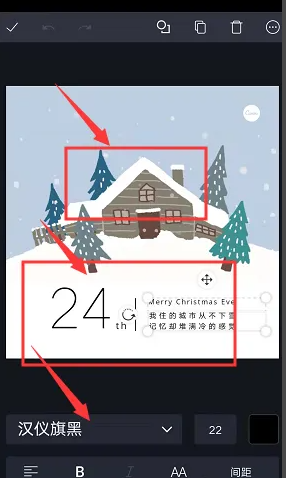
The above is the entire content of the "Specific Tutorial on Making WeChat Moments Illustrations with Canva" compiled by the editor. If you want to know more about mobile game strategies or software tutorials, you can follow this site, which will update some valuable information in real time every day. Content, hope you all like it.