Diablo 4 is online. There are many dungeons in the game that you can experience. Many players want to know how to reset the dungeons? The following is the method for dungeon reset brought to you by the editor. Resetting the dungeon is really very simple. Players who don’t know how to reset it should take a look below. I hope it will be helpful to everyone.

1. Currently, single players cannot reset the copy in the game. It can only be reset when a multi-person team is formed. After we kill the dungeon BOSS, the leader presses "O" and then clicks on the upper left corner to leave the dungeon;

2. Then exit the team, and then press "O" to join your teammates. This will complete the copy reset. Single lone wolf players cannot reset the copy. After killing the BOSS, wait for 1 and a half minutes and the copy will automatically reset. Set, it takes 2 minutes without killing the BOSS.
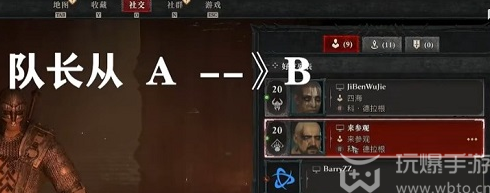
1. After completing the dungeon, press the L key on the keyboard and select Reset Dungeon to refresh the dungeon.
