How does Thor Accelerator repair the network with one click? Friends who like to play games on Steam must be familiar with Thor Accelerator. It can accelerate our game routes and stabilize the network. So how does Thor Accelerator repair the network? Let’s take a look below!

Methods for Thor Accelerator to repair the network:
1. Open Thor Accelerator, click the "Three Stripes" option in the upper right corner, and click "Toolbox" in the pop-up menu.
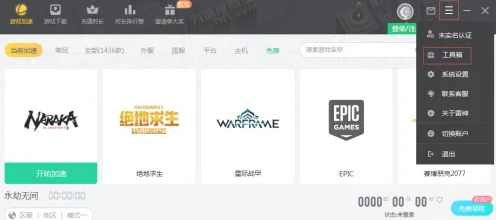
2. Find "One-click network repair" under "Self-service" and click the "Repair" option on the right.

3. When the prompt window "Network repaired successfully" pops up.
