What should I do if Baidu Netdisk restricts the read and write permissions of files and directories? When a user opens Baidu Netdisk, a pop-up window suddenly appears prompting the system to limit the read and write permissions of files and directories, causing Baidu Netdisk to be unable to be used normally. If this happens, you should How to solve it?

Solution to Baidu Netdisk system restricting file directory read and write permissions
1. First find Baidu Cloud Disk on the desktop, then right-click it and select "Properties".

2. After opening the properties panel, we click "Compatibility" above.
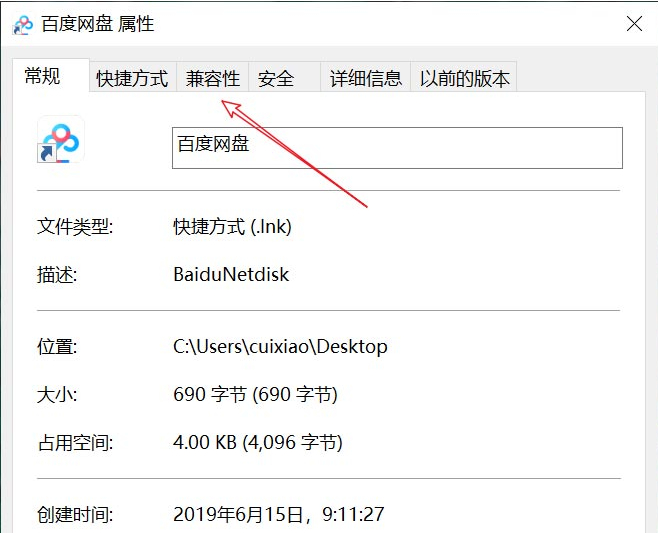
3. Then find "Run this program in compatibility mode" and "Run this program as administrator" and check them.

4. After checking, click "OK" below.
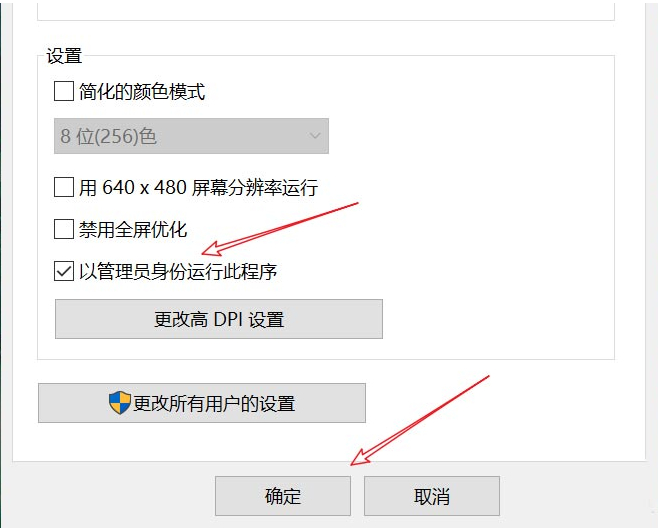
5. Finally, we can open Baidu Netdisk and continue to use it.