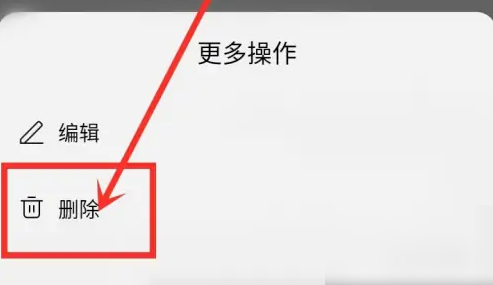How to delete channels in Kugou Music Concept Edition? Tutorial on how to delete channels in Kugou Music Concept Edition . Let’s take a look together.
Open the app's My Page, enter the channel list, and select the created channel.
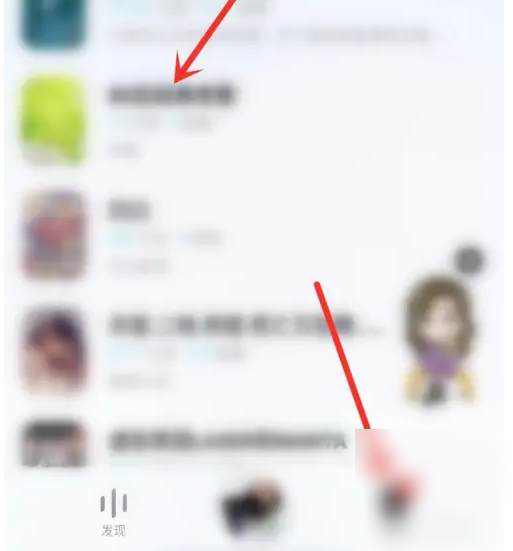
Go to the channel homepage and click the "Details" icon in the upper right corner.

Go to the channel details page and click the "More" icon in the upper right corner.

Enter the more interface and click the "Delete" icon to delete the channel.