How to add local songs to Kugou Concept Edition? How to add local songs to Kugou Concept Edition ? The editor will introduce to you how to add local songs.
1. Click My at the bottom of the homepage.

2. Enter the page and click Local under the Music tab.

3. Click the three-dot icon in the upper right corner of the page.
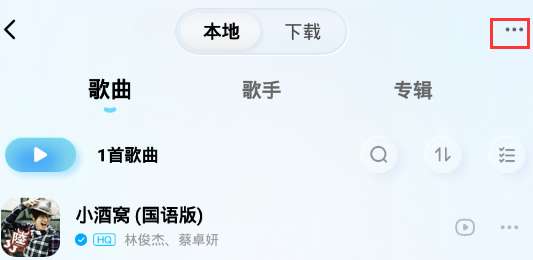
4. Select Scan Songs in the More Operations menu bar that appears below.
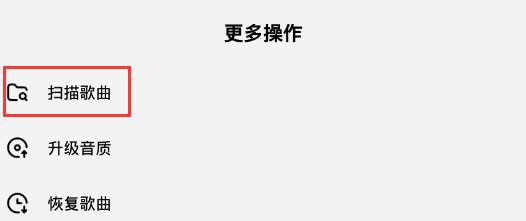
5. Enter the song scanning page and click to start scanning.
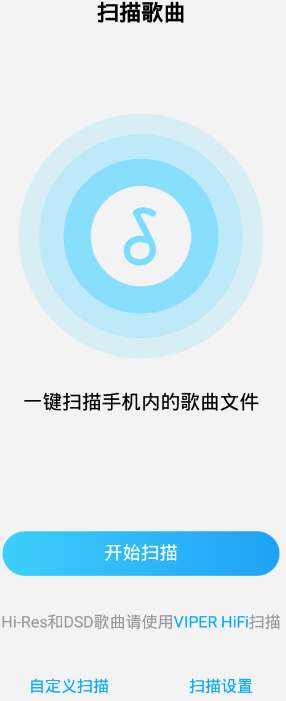
6. After the scanning is completed, local songs can be imported into Kugou Concept Edition.