Bilibili comics software brings you various comic resources of different styles and types every day, and it also allows you to adjust the brightness of the comics. Many friends are not very familiar with it, so you can take a look at the source code website. The method provided by the editor.
1. First, click to open "Bilibili Comics" on the mobile phone desktop.

2. Then click on a comic book to enter.
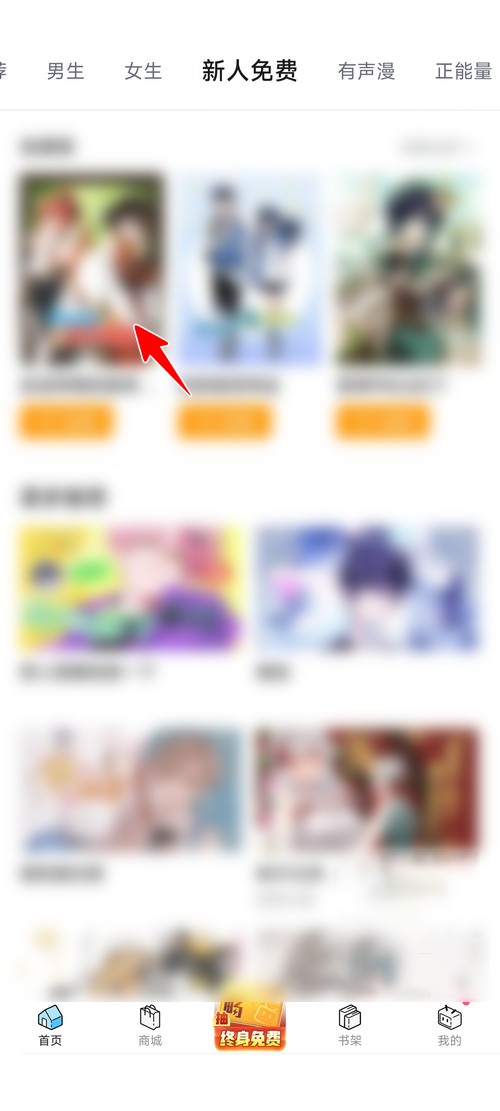
3. Then click "Start Reading".

4. Click the settings icon.

5. Finally, we drag the brightness slider below to adjust the comic brightness.
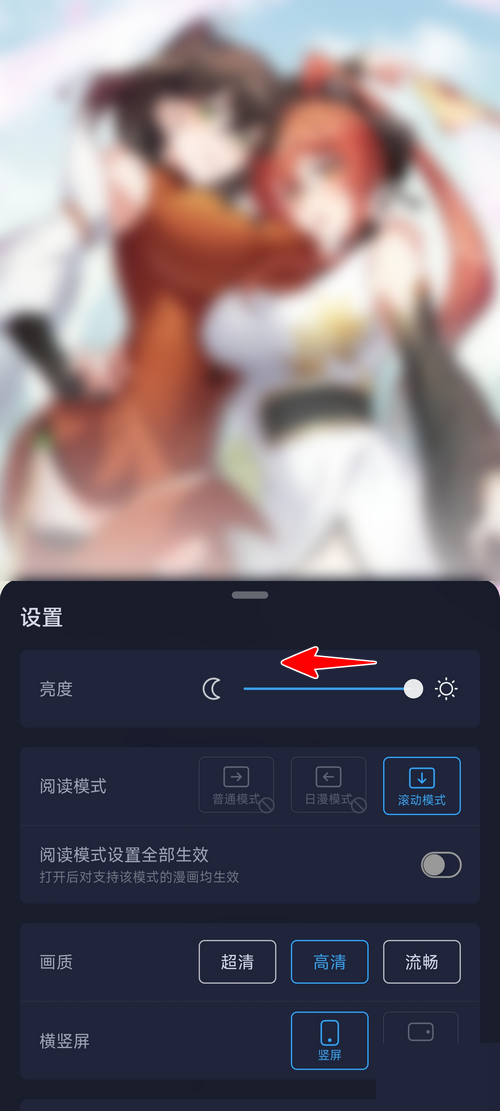
Do the answers that the editor brings to you solve your problems? If you feel it is helpful to you, please pay more attention to the source code Internet cafe .