The Ranger Battle platform is an online platform that facilitates players to play online games. Many players do not know how to enable the online mode. Below, the editor will bring you a Ranger Battle online tutorial. Interested friends can learn about it together.

Log in to the Ranger Battle Platform.
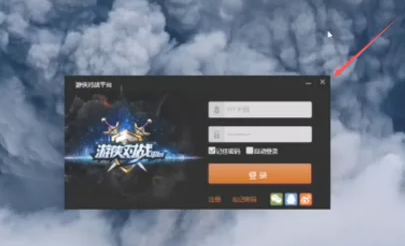
Select game version.
After entering the LAN, find the room created by others.

Open the game settings page, in the settings, add the game's launcher, then click Apply and OK, then return to the online page, and click Start Online.
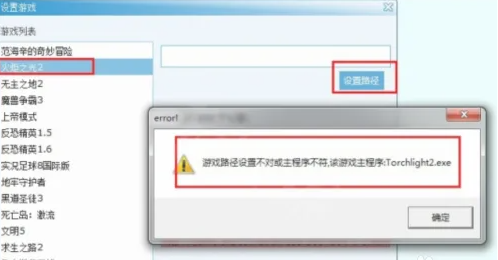
Click to start the game and you can start playing the game.

The Ranger Battle Platform is a tool specifically designed to provide acceleration and virtual LAN functions for games. For example, games such as Civilization 6 and Heroes of Might and Magic 3 support LAN connections. Players can use the virtual LAN function of the Ranger Battle Platform to achieve non-LAN connections.
The online tutorial of Ranger Battle has been shared above. Interested friends can refer to this guide. I hope it can be helpful to all players. If you want to know more game guides and information, please continue to pay attention to this site.