How to change the WeChat input method to traditional Chinese characters? Tutorial on how to set the traditional input mode in the WeChat keyboard app . Let’s take a look together.
Open the APP input method keyboard and click the "Menu" icon in the upper left corner.
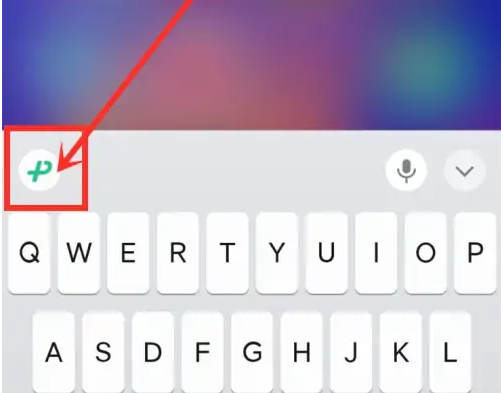
Enter the tool panel and slide to the left.

Find the "Traditional Chinese input" switch button and click to turn it on.

Turn on the "Traditional Chinese input" switch to enable the Traditional Chinese character input mode.
