How does midjourney use pictures to create pictures? This article will introduce how to use Midjourney to create pictures from pictures. Let’s take a look!

Method 1:
1. Click the + icon on the left side of the input box, and then click Upload File.
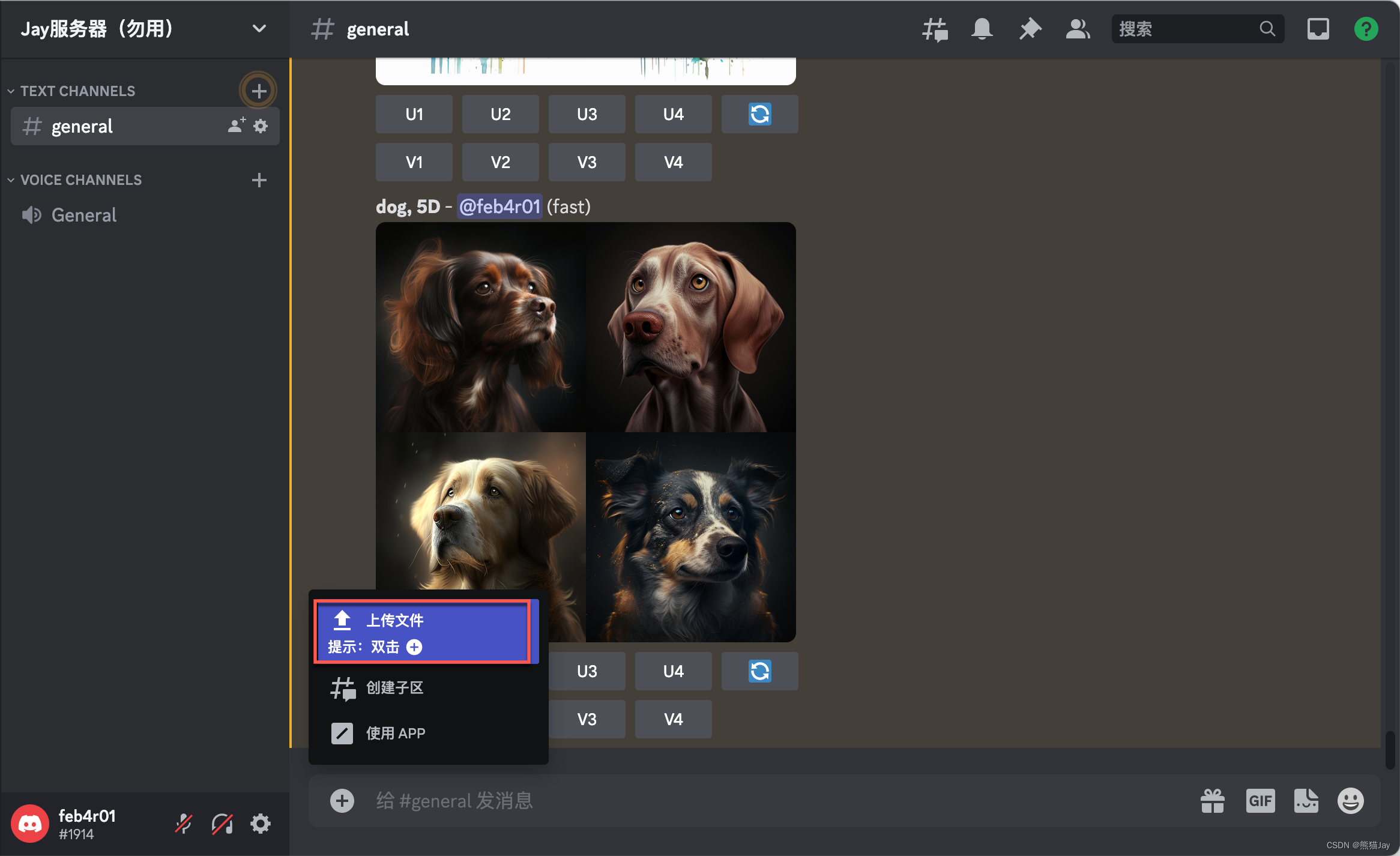
2. Select the picture you want to pad in the folder and click to open.

3. You can see the selected picture appear in the box. At this time, click Enter to send.

4. After the picture is sent, right-click on the picture and select copy link, so that you get the picture link.

1. Copy the picture you want to pad somewhere else, click on the input box, and press ctrl+v to paste the picture.
2. Click Enter to send, right-click the image, and copy the image link.