OnStar is built for many car owners. You can view and learn about car services. It is very comprehensive and supports fuel consumption services. Users can activate it and check it later. The editor of Source Code Network will teach you the specific activation method.
1. First open the software on the desktop and enter;

2. Then click the settings icon in the upper left corner of the My interface to enter;
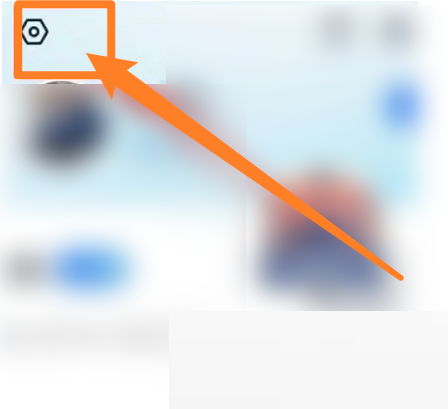
3. Finally, turn on the button on the right side of the fuel consumption level ranking service in the service setting interface.

Do you like the software information brought to you by the editor of Source Code Network? If you want to get more information, please continue to pay attention to Source Code Network .