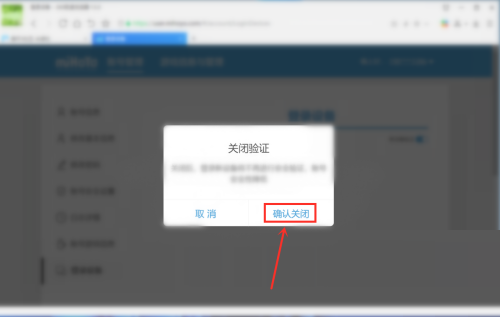Miyoushe software provides a verification code function for everyone. Some friends don’t like this function and want to turn it off but don’t know how to deal with it. Then you can hurry up to the source code website to see the specific steps provided by the editor.
1. First open the Miyoushe community webpage, log in to your account, and click [Personal Avatar] in the upper right corner of the page.

2. Then click [MiHoYo Pass] in the pop-up menu.

3. Then enter the login device interface and turn off the [New Device Verification] switch.

4. Finally, click [Confirm to Close] in the pop-up window.