Miyoushe is a software specially designed for those who play games. If you want to use it, you need to log in to your account. You can modify your signature in the software. The editor of Source Code Network will tell you the specific operation below. method.
1. First click to open Miyoushe.

2. Then click My in the lower right corner.

3. Click on your personal homepage.

4. Then click Edit.

5. Click on the personalized signature.

6. Finally, click on the upper right corner to modify the personalized signature and save it.
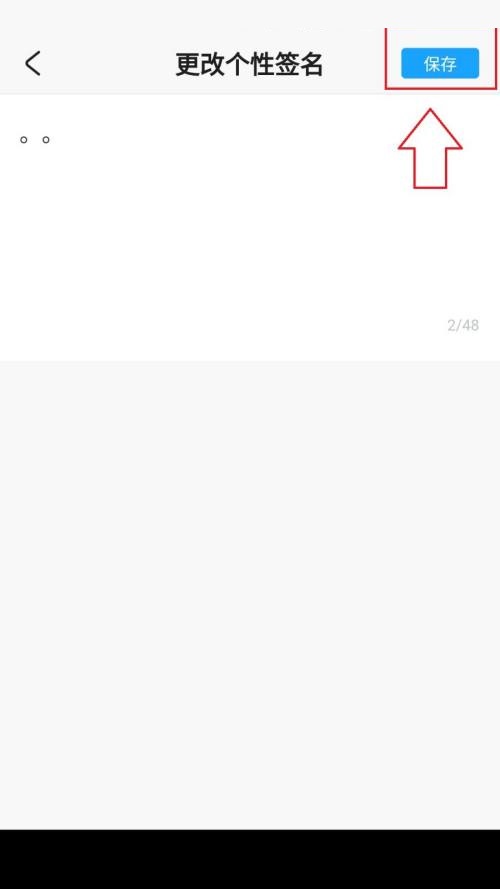
If you feel that the strategies and tutorials brought by the editor are helpful to you, please continue to follow the source code network .