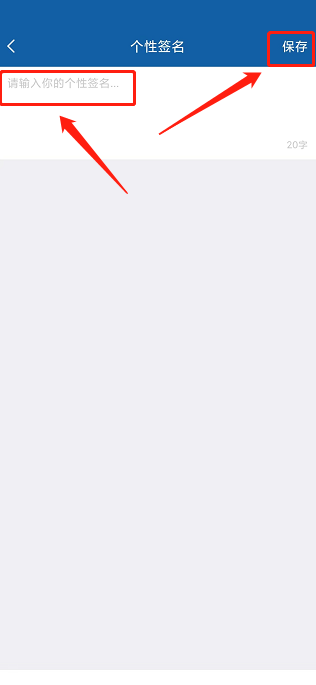Dingtiku is a learning software that allows everyone to learn all kinds of knowledge, and the software requires users to log in to their own accounts and then learn to use it. In it, you can modify your own personalized signature. For those who are not sure, remember to hurry up and get the source code. Find out more online.
1. First open the Dingtiku APP and click [My].
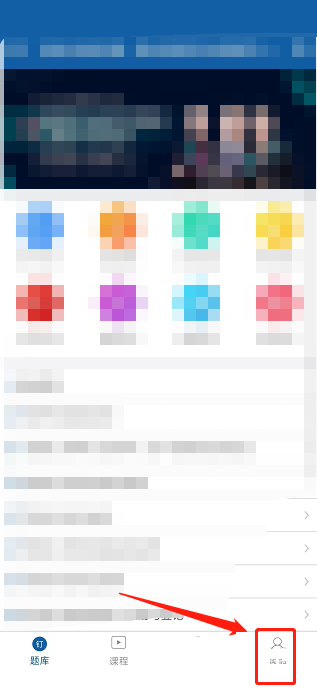
2. Then enter the My window and click [Avatar Icon].

3. Then enter the personal information window and click [Personalized Signature].

4. Finally enter the personalized signature window, enter the content of the personalized signature, and click [Save].