How to set Chinese language on Amnesia Pig's machine? The latest GOG free horror game [Amnesia Pig's Machine] is available. Many players still don't know how to adjust this game to Chinese. Here are the detailed steps compiled by this website. I hope it will be helpful to you.

Game: Amnesia Pig’s Machine ( free pickup address )
Time: Until 6.19
1. First, you need to log in to the GOG official website or platform to receive the amnesia pig machine for free and add it to the warehouse.

2. Find the installed game in the client, then select [Installation Management-Show Folder] according to the path below to find the local folder of the game.

3. After entering the local directory of the game, find the [redist] file and open it. You need to drag the downloaded Chinese patch into the modified file.
Chinese patch: [https://wwop.lanzoul.com/ig82K0ygxrlc]
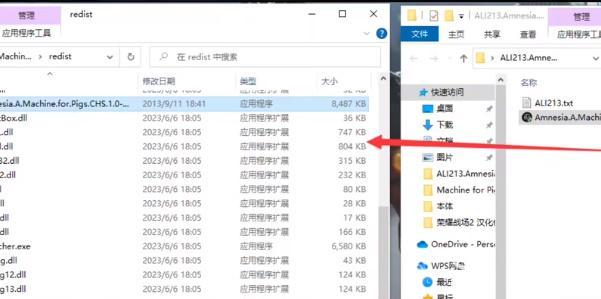
4. Then start the Chinese program, click Install Chinese in the upper right corner, and wait for the installation to complete.
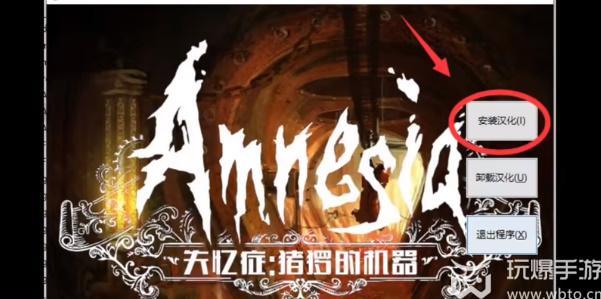
5. Finally, when we log in to the amnesia pig machine game, we can experience the Chinese localization mode.
