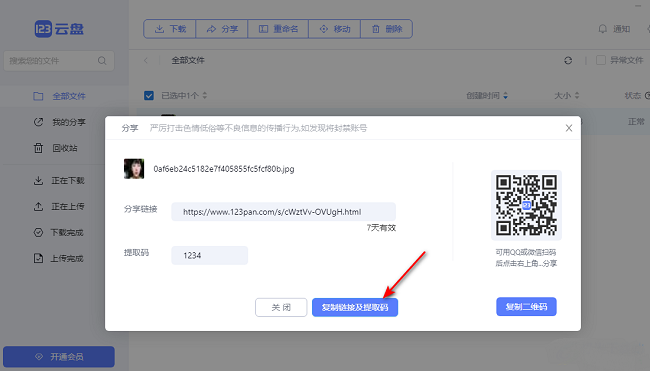123 Cloud Disk is a cloud disk storage software that not only supports uploading or downloading large files, but also provides users with large-capacity storage space. The following is a tutorial on how to share files with 123 Cloud Disk . Friends who need it, hurry up. Come and take a look.

1. Double-click to open the software, find the file you want to share, right-click and select "Share" in the option list.

2. In the window that opens, select the appropriate validity period and sharing form.

3. If "Sharing Form" is selected as "Custom Extraction Code", you need to set the appropriate extraction code in the input box and click "Create Link".

4. Then click "Copy Link and Extraction Code" and share it with your friends.