Taiwu Picture Scroll is a grid-based martial arts battle adventure game. In the game, players can learn various martial arts through different sects and use exclusive weapons to defend against enemies. So how to download the game modifier? Let’s take a look at the download address of the sixty-three items of Taiwu Picture Scroll modifier.
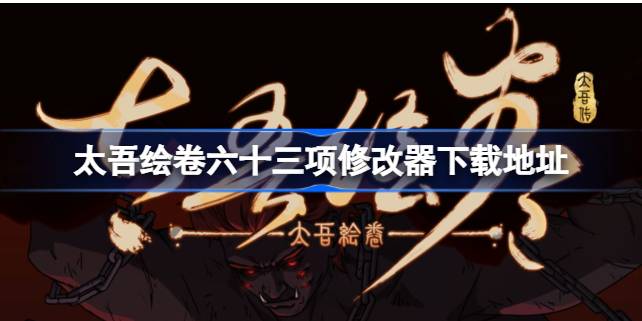

Archive directory
Game directorySave folder
Example: E:steamsteamappscommonThe Scroll Of TaiwuSave
Modifier tutorial description:
1. Open the game first, then open the modifier.
2. Understand the instructions for using the modifier.
3. Turn on each main initial item of the modifier and then use each sub-modification item [If you don’t have a main initial item, you don’t need to turn it on] [Main initial item: If it is turned on... modify it].
4. Use the modification item [cannot open to view the modifier usage instructions].
5. In the key function, the numeric keys are generally above the letter keys.

Modifier description
1. Open resources/experience/attribute modification:
1. Resource modification
(1). Click the character image on the lower left to enter the character interface and press F1+1 to open the "Open/Resources/Experience/Attribute (Protagonist) Modification" modification item.
(2). Reenter the character interface to make modifications.
(3). After modification, enter the village industry interface or refresh the next time the resource quantity changes.
2. Character attributes/experience/weight limit/health modification (protagonist)
(1). Click the character image on the lower left to enter the character interface and press F1+1 to open the "Open/Resources/Experience/Attribute (Protagonist) Modification" modification item.
(2). Reenter the character interface to make modifications.
(3). After the attributes/skills/martial arts are modified, any installation/removal of a piece of equipment in the game will take effect and will be restored when reloading the archive. The current attribute modification will be refreshed the next time the current attribute changes. The health modifications will take effect next month.
2. Turn on injury modification (protagonist/teammate/NPC):
1. Click on the character image in the lower left to enter the character interface, and press F4+3 to open the "Injury Modification (Protagonist/Teammate/NPC)" modification item.
2. Re-enter the character interface (not other interfaces such as colleagues) to modify yourself directly or click on your teammates to modify your teammates. (NPC modification: In the plot with NPC, click on the NPC to be modified in the list on the left, click on the character on the right in the dialogue interface to enter the NPC character information interface for modification, and re-enter the NPC character information interface to view injuries)
3. After modification, exit the character interface and click on the lower left corner to walk around the world, click [Healing and Expelling Toxin] to refresh the injury status, or automatically refresh the corresponding injury the next time the corresponding injury value changes.
3. No weight bearing:
1. Click on the character image in the lower left to enter the character interface and open it.
4. Unlimited movement/practice time:
1. Turn on after moving once.
5. Martial arts breakthrough and unlimited talent:
1. When martial arts can be broken through, enter the [Breakthrough of Mysterious Entrance] interface and open it after the talent increases.
6. Maximum increase in internal strength of the technique:
1. It will be activated after the month has passed and the internal power of the skill has increased. It will take effect the next time the internal power of the skill increases.
7. Set the study progress of the exercise book to the maximum (set to 99%)
1. When you have a complete skill book (not a skill book/non-incomplete skill book), click on the lower left to study the book to enter the book selection interface to open it. After opening it, re-enter the book selection interface to take effect.
Eight: Enable combat modification (character)
1. Open after entering the battle.
9: Turn on combat modification (settings)
1. Open after entering the battle.