How to close WeChat shortcut keys on computer? WeChat can customize many shortcut keys, and there are also some default shortcut keys, which bring great convenience to our operations. However, some users are not used to using shortcut keys and are prone to accidentally touching them, so I thought Turn it off.

Tutorial on closing WeChat shortcut keys
1. First enter WeChat, and then click "Settings" in the lower left corner.
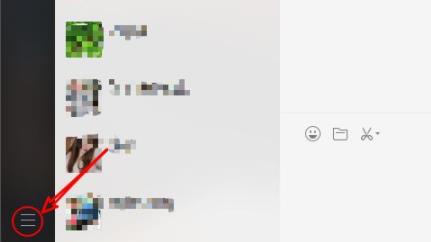
2. Then enter the settings panel and click "Shortcut Keys".

3. At this point you can see that it cannot be changed except for sending information.
Others can be closed.

4. Finally, turn it off to set it up successfully.