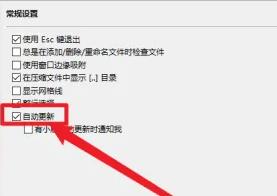Bandizip is a compression tool that has fast decompression speed and supports multiple formats. Many friends use it. The following is a tutorial on how to turn off automatic updates in Bandizip . Interested friends should take a look.

1. Click "Options" in the menu bar above the software.
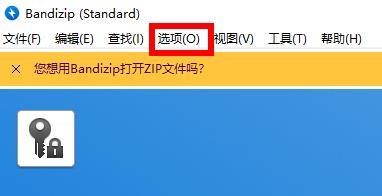
2. Then click "Settings" in the option list below.

3. In the window interface that opens, click the "General" option in the left column.
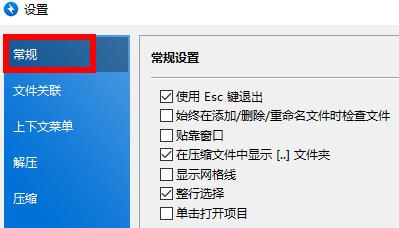
4. Then find "Automatic Update" on the right, and finally check the small box.