Video Pioneer is a software that can play audio and video online. Many friends want to know how to switch the video playback mode of this application. The following is a tutorial on how to switch the video mode of Video Pioneer . If you are interested, hurry up and take a look. .
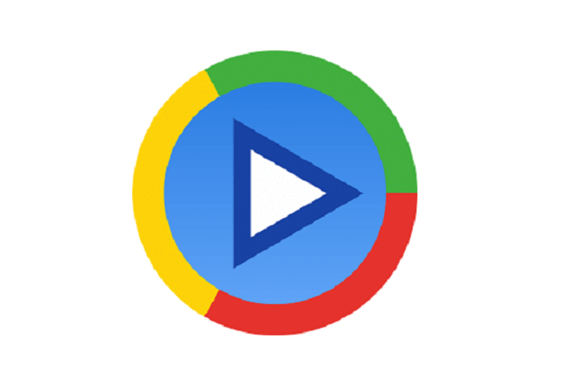
1. Double-click to open the software, click the software icon in the upper left corner, and then click "Settings Options" in the option list below.
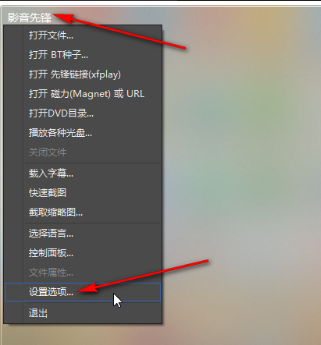
2. In the window interface that opens, click the "Video Settings" option in the left column.

3. Then find "Video Mode" on the right and select the appropriate mode according to your personal needs.
