Before purchasing children's train tickets on the railway 12306 platform, you must first add the passenger information. When purchasing, you can purchase it with one click. However, if you want to buy free tickets, you need to declare free children on the train. Specifically The declaration operation and the method of purchasing children's tickets are explained in the tutorial shared by the editor. Let's learn together.
The first step is to open the 12306 official website, enter personal information such as mobile phone number/email address, and log in to the account.
Step 2: Click "Home" and select "Warm Service".
Step 3: Click "Purchase Tickets", enter the departure place and destination, select the date, and click "Search".
Step 4: Click "Train Query" and select the required train.
Step 5: Click "Child Ticket" and enter the child's identity information. If the child has an ID card, he or she can also enter the ID number directly.
Step 6: Check the child's information, check "Traveling Person", click "Submit Order", and select the payment method to pay for the ticket.
In the same order, the number of adult tickets and child tickets must be the same, and children must purchase child tickets.
1. First, add children who ride for free as passengers on the Railway 12306 App.
2. Click "My" - "Passenger" - "Add" in sequence, and follow the prompts to enter the name, ID number, contact information and other information of the child who rides for free, and you can add it successfully.


3. After the user completes the ticket purchase, he can declare free children on the train in "Train Ticket Order" or "Personal Ticket" in the Railway 12306 App.

4. Click "Declaration for Free Riding Children".
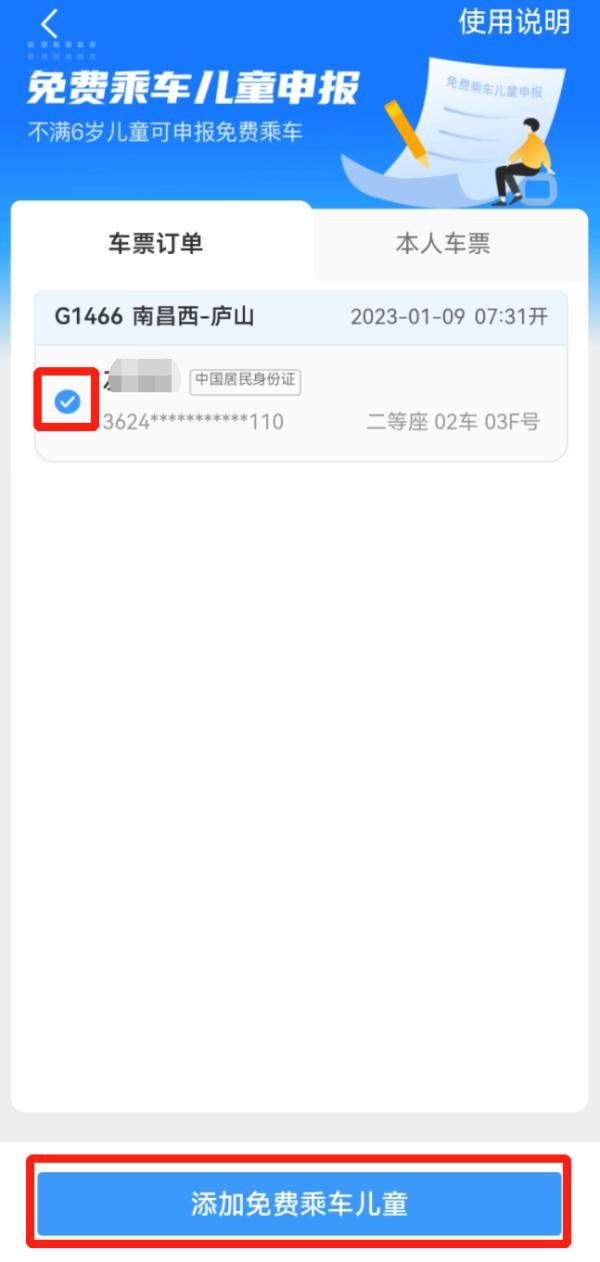
5. Select "Ticket Order" and click "Add Free Child Riding".

6. Select the children who ride for free and click "Confirm" to complete the declaration.
