In addition to learning, the software of Perfect Wanciwang also allows you to simulate practice tests. It supports changing question settings. Many new users are not very familiar with this, so let the editor of Source Code Network teach you. Bar.
1. First, click to open the Perfect Wanciwang software on your mobile phone.
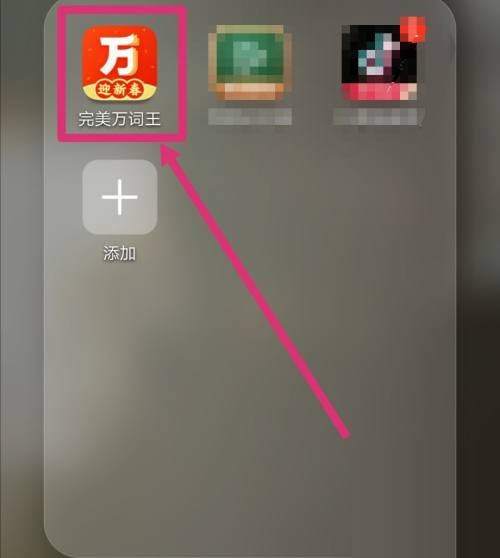
2. Then click on the personal center next to the avatar.

3. Then enter the personal center and click Settings in the upper right corner.
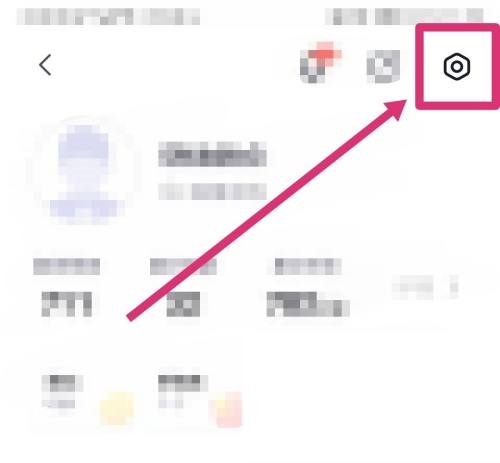
4. Click on the word memorization column.
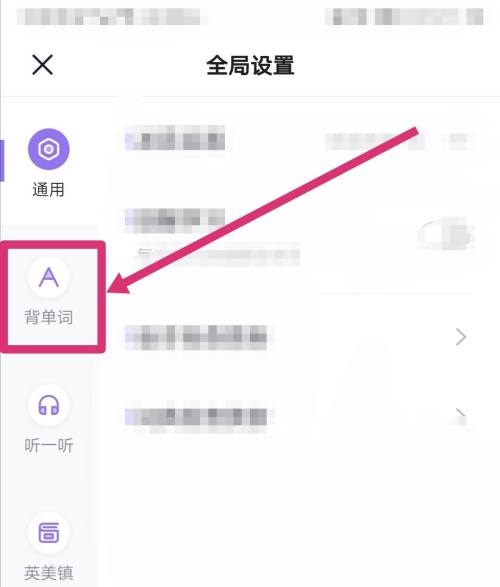
5. Finally, click Question Type Settings to change the question type.
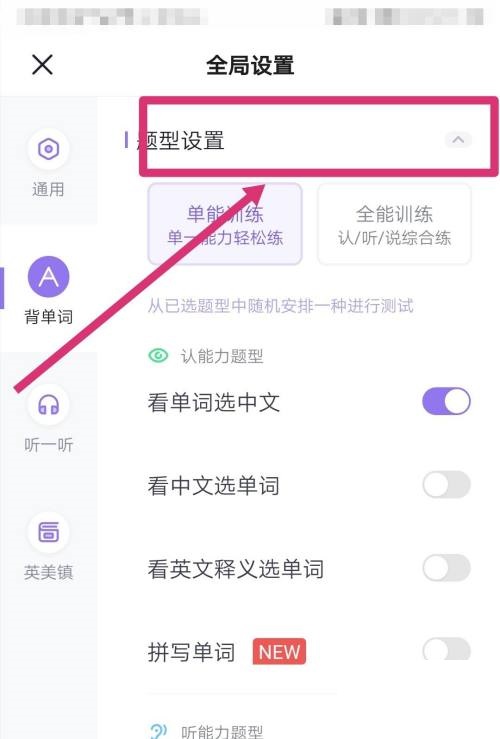
Do you like the relevant introduction brought by the editor? If you like it, please pay more attention to the source code network .