Let’s take a look at the tutorial on how to reopen invoices on the Luckin Coffee app and add invoicing information on the Luckin Coffee app .
First open the Luckin Coffee app, as shown below, select the "My" option at the bottom of the interface, and click to open

Open the interface as shown below, select the invoice management option in the middle of the interface, and click Open
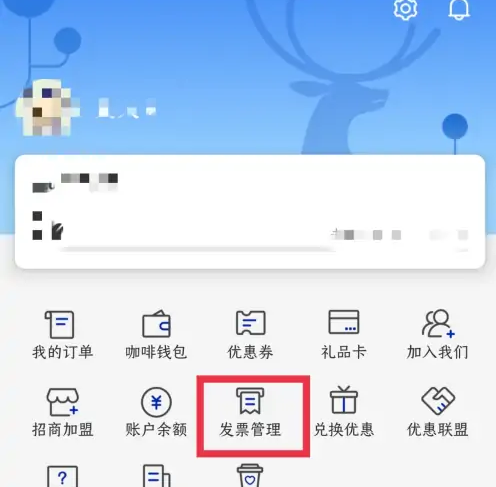
Open the interface as shown below, select the invoice header option, and click Open

Open the interface as shown below and click the Add Invoice Header button at the bottom of the interface.

Open the interface as shown below, first select the header type (invoice to yourself or invoice to the company), here select invoice to the company.

After selecting the header type, enter the company name in the header name, enter the tax identification number, enter the email address for receiving the invoice, and finally click the save button below.

Open the interface as shown below, and you can see that the company's invoicing information has been added.
