《京东》添加通讯录好友方法
- 作者:互联网
- 时间:2023-06-09 14:48:03
使用京东的过程中,不少小伙伴会添加自己的朋友,添加好友的过程中,我们还可以找到通讯录好友进行添加哦!那么具体该怎么弄呢?下面就为大家带来了京东添加通讯录好友的方法介绍,我们一起来看看吧!

京东怎么加通讯录好友?
1、首先打开京东软件进入到首页之后点击右下角的【我的】;

2、然后来到我的页面中后点击右上方的【人像】图标;

3、最后在京东好友的页面中点击【手机联系人】即可。
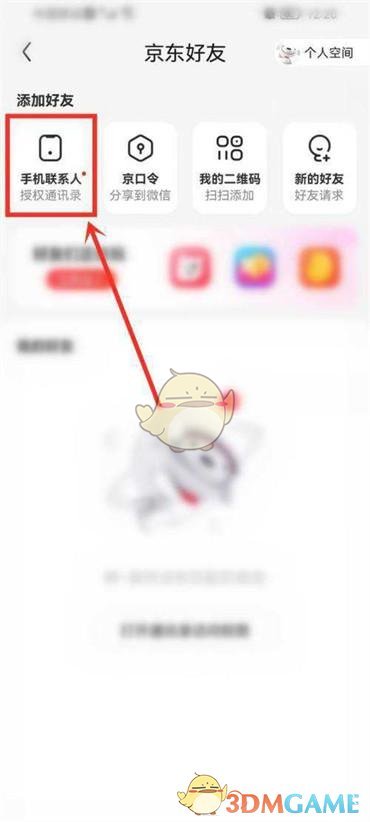
以上就是带来的京东怎么加通讯录好友?京东添加通讯录好友方法,更多相关资讯教程,请关注本网站。
上一篇: 《饥荒新家园》全平台预约开启!先导P5感受饥荒魅力
下一篇: 暗黑破坏神4魔木林在哪里
相关阅读
- 京东24小时人工服务热线电话多少-京东官方联系方式 2026-02-02
- 如何查询京东快递运单信息 2026-01-28
- 京东怎么关闭先享后付的功能 2026-01-23
- 京东24小时人工服务热线电话-京东官方联系方式查询 2026-01-08
- 京东24小时人工服务热线电话是多少-京东官方联系方式有哪些 2025-12-27
- 京东能点外卖吗 2025-08-08
