As a picture viewing tool, HoneyView's functions are also very practical. The following is a tutorial on how to disable the screensaver program in Honeyview . Friends who are interested should come and take a look.

1. Double-click to open the software, right-click anywhere on the interface, and select "Settings" in the option list.

2. After entering the new window interface, click the "Miscellaneous" button in the left column.
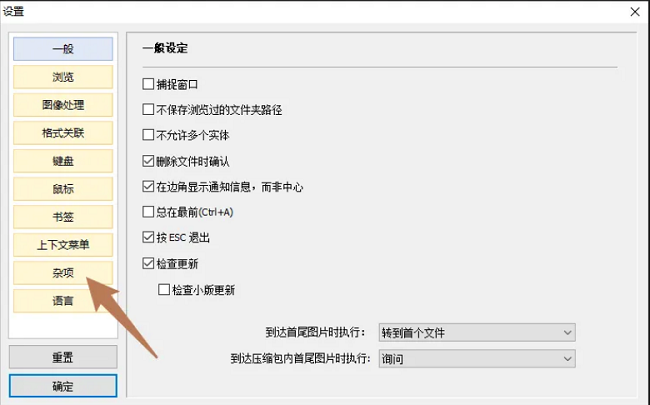
3. Then click "Disable Windows screen saver when running Honeyview" on the right and check the small box.

4. Finally, click "OK" in the lower left corner.
