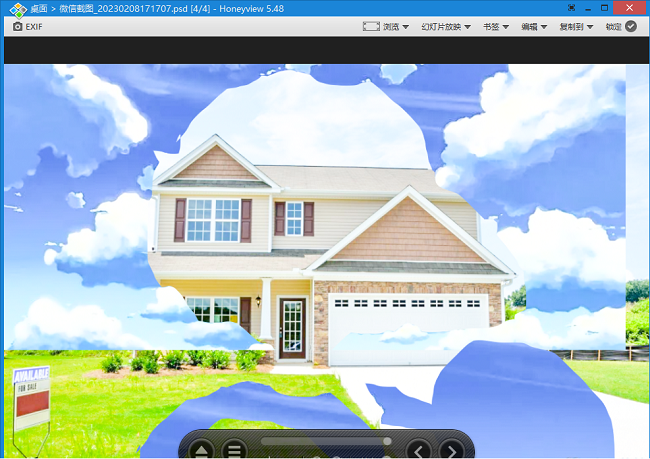HoneyView is a lightweight image viewing tool. The following is a tutorial on how to preview PSD files with HoneyView . Friends who need it, please come and take a look. I hope it can help those in need.

1. Double-click to open the software, right-click on a blank area of the interface, and select "Settings" in the option list to open.
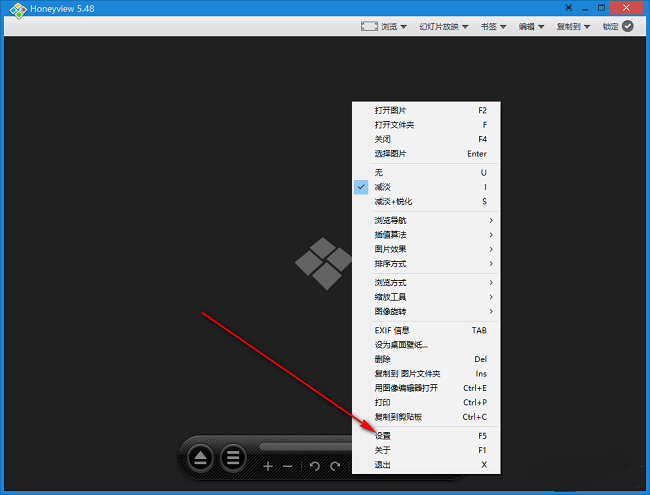
2. In the window interface that opens, click the "Context Menu" option in the left column.

3. Then find "PSD" on the right and check the small box.
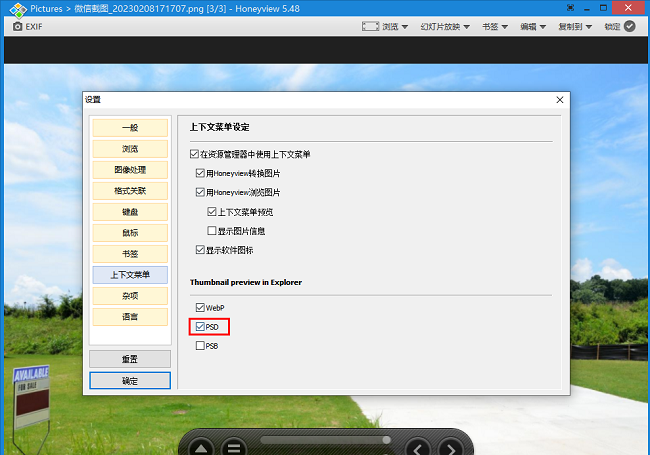
4. Then right-click and select "Open Image" in the option list.
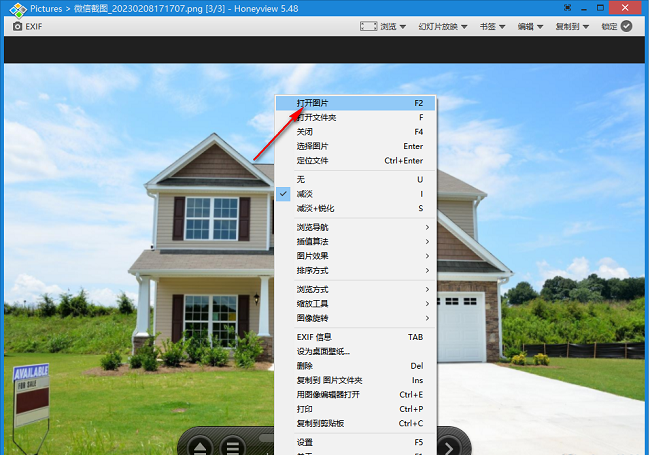
5. In the window given, select the PSD file to be imported and click "Open".

6. Now you can preview the PSD file.