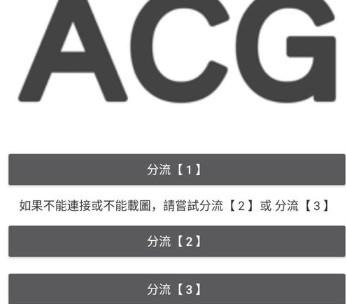Bika Comics can not only be used to follow comics but also unlock the gentleman mode. After entering, you can see a lot of exciting content that you did not expect. So how can you enter the gentleman mode? Let’s take a look.
First enter the software and select the CG source, then open the settings to complete registration or login. Select the bottom CG on the login page to enter hidden mode.
1. Download and open the Bika Comics APP, and choose to register for free to become a gentleman when logging in on the main interface;
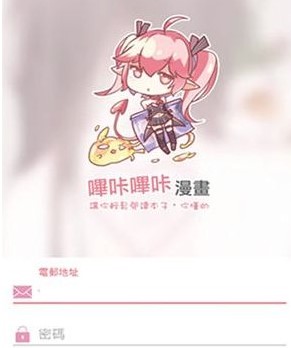
2. Enter the registration page; enter your name, email address, password, date of birth, etc. on the registration page, and select the category you want to register;
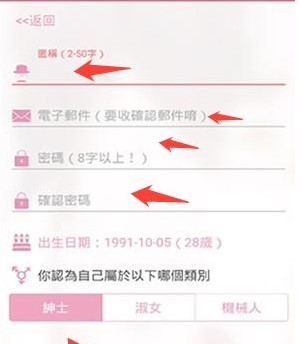
3. Fill in your activation email address to activate your account, send the activation information and click OK, then go to your email to see the verification code;

4. After entering picacg, select stream 2 or stream 3 to enter gentleman mode.