360 Security Guard is a very easy-to-use anti-virus software. Many friends may not know that 360 Security Guard can set up a pure installation. The following is a tutorial on how to set up a pure installation of 360 Security Guard . Friends who need it can take a look. look.

1. Double-click to enter the software and click "Software Manager" at the top.

2. After entering the new window interface, click the inverted triangle button in the upper right corner, and then select "Settings" in the option list below.
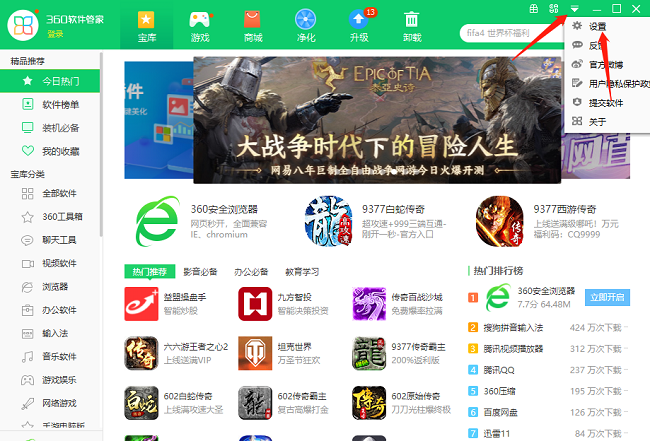
3. In the window that opens, click the "Installation and Upgrade" tab at the top, then find the "Turn on pure installation and pure upgrade function" at the bottom, and finally check the small box.
