Many times when we draw, we use different brushes to create different painting effects. Many users do not know how to adjust the pen thickness in artset. The main reason is that the brushes in the software can be directly operated. How to adjust the thickness of the pen in Artset? The following is an introduction to how to set the brush size, let’s learn about it together.

1. First find and open "artset".

2. Click the brush in the lower left corner.
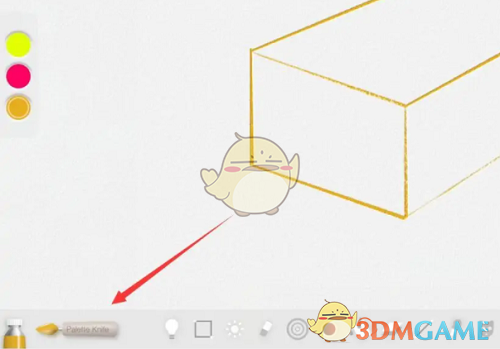
3. Click on a brush and select adjust on the right.

4. Click size on this page.

5. Drag to change its percentage.

The above is the artset I brought. How to adjust the thickness of the pen? How to set the brush size, and for more related information and tutorials, please pay attention to this website.