How to check the time you joined a group in "Tencent QQ"? There are many functions in Tencent QQ software, and many people want to know how to check the time they joined the group. Friends who are interested, please take a look, I hope it can help you.
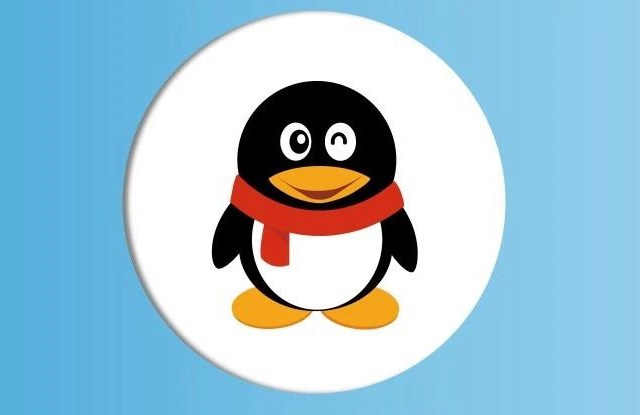
We open Tencent QQ software, then we find the QQ group we want to query, and then we click on the three horizontal lines in the upper right corner.

When we enter the menu, we find all the member options inside.
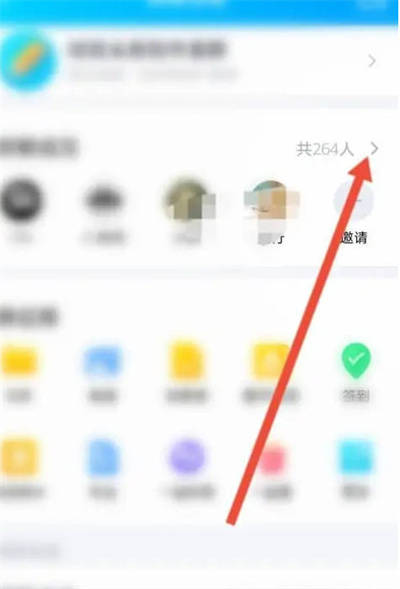
After we enter, find the person who wants to check the time of joining the group and click to enter.

After we click to enter, we can see the corresponding time and take a screenshot to save it.
