WeChat pinned text is a convenient and practical function. You can put frequently used chat conversations or important information at the top of the chat list so that you can find them quickly and easily without being blocked by other conversations. Next, I will tell you in detail Let’s learn how to set up this function by reading below.
1. Open your phone, enter the app and log in, switch the page to [Me].

2. On my page, enter [Collection].

3. On the collection page, click the [+] sign in the upper right corner to enter [Notes].

4. On the note editing page, enter the text you want to pin to the top and click the three dots in the upper right corner.

5. In the pop-up options, select [Pick in chat].

6. Return to the message page and you can see that the text pin has been successfully set. Click the pin to edit the text.
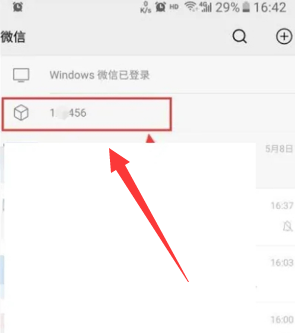
Source Code Network , a website that can provide you with high-quality content and massive software tutorials and information, allows you to swim in the paradise of games and brings you a relaxing and enjoyable reading experience!