Phoenix Game Mall is a platform for players to purchase games. Many players don’t know how to activate the games after purchasing them on this platform. The following editor will bring you how to activate the Phoenix game after purchasing it. Interested friends can learn about it together. .

When purchasing the game, choose to directly activate and bind the Phoenix game client
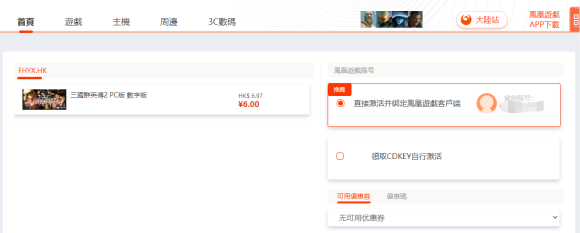
①Open the Phoenix game client and select Add Game in the menu bar in the upper right corner
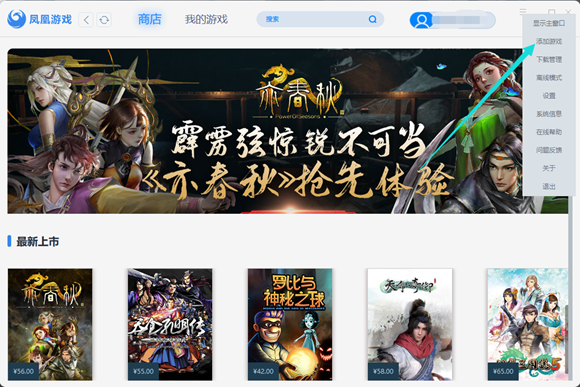
②Enter the activation code to activate the game
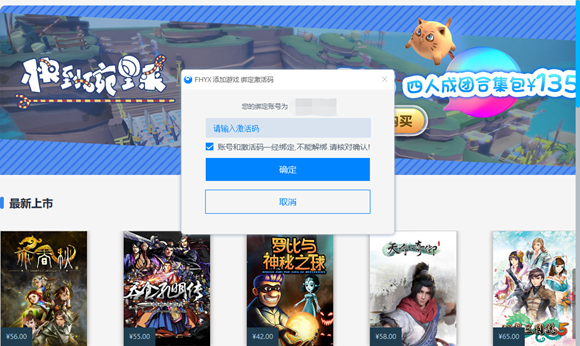
Step 3: Find the activated game in My Games to install and play it

The activation method after purchasing the Phoenix game has been shared above. Interested friends can refer to this guide. I hope it can be helpful to all players. If you want to know more game guides and information, please continue to pay attention to this site.