Yitian Camera is a software that allows users to turn on the flash when taking photos, which can help everyone increase the brightness when taking pictures. If you are new to using it and don’t know how to turn it on, you might as well hurry up and find out about it on the source code website. .
1. First open the mobile phone desktop and click on the icon of Yitian Camera app.

2. Then open Yitian Camera and click the circle button in the upper left corner.

3. Then in the pop-up menu, click the Flash Off option.
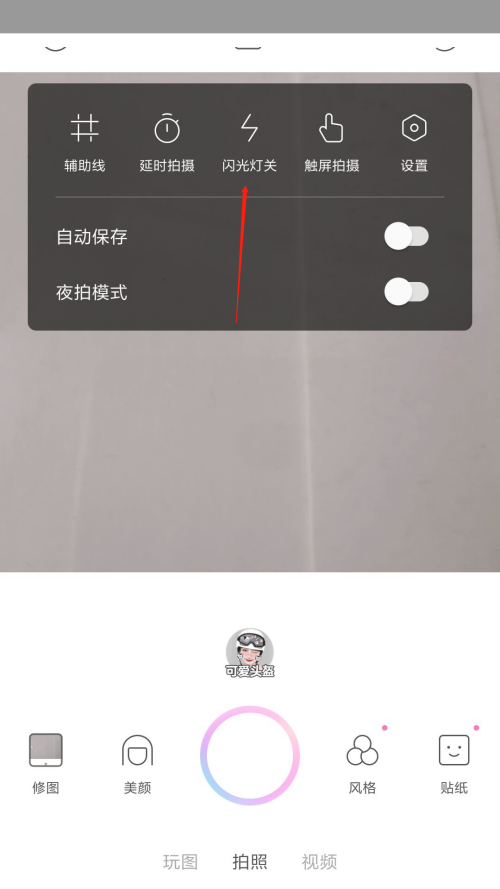
4. After the final click, the flash function will be turned on successfully. Just click the photo button below.
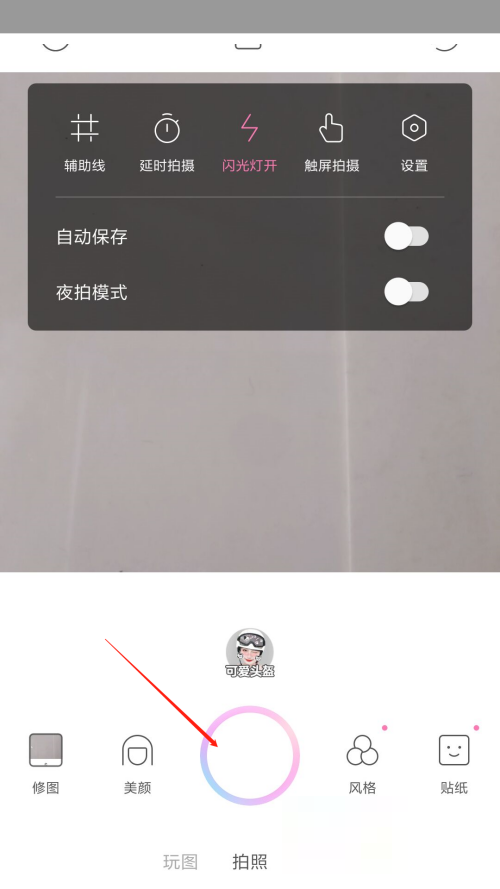
Do the answers that the editor brings to you solve your problems? If you feel it is helpful to you, please pay more attention to the source code Internet cafe .