Yitian Camera is a camera shooting software with rich and powerful functions. It is very convenient and easy to use, allowing you to quickly start taking pictures. It also supports the microphone function. If users want to turn it off, you may wish to follow the editor's source code website to learn more. oh.
1. First enter the main interface of Yitian Camera and click on the icon in the upper left corner.
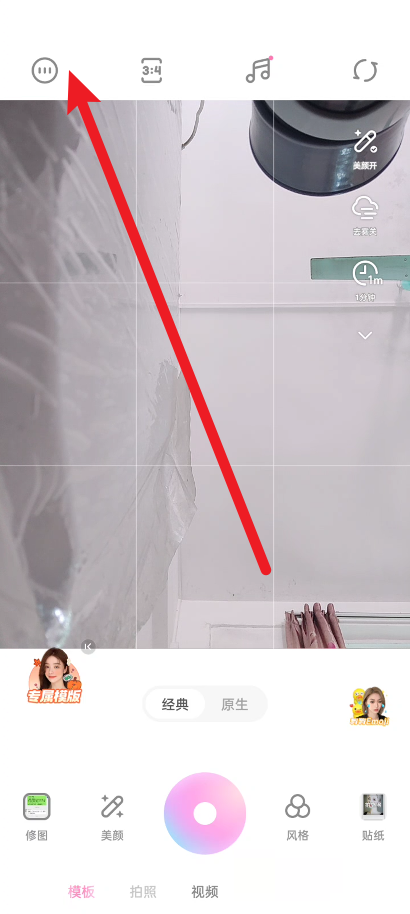
2. Then click Settings.

3. Click Privacy Settings again.

4. Then click Personal Information Settings as shown in the picture.

5. Finally, you can turn off the microphone here.

If you feel that the strategies and tutorials brought by the editor are helpful to you, please continue to follow the source code network .