When using Baidu Express Edition, if you feel speechless at the frequent beeps, don’t worry. You can read the Baidu Express Edition prompt tone switch setting tutorial shared by the editor. It only takes a few simple steps to solve your troubles. .
The first step is to open the Baidu Express Edition client and click the "My" option on the right side of the bottom.
The second step is to click on the "Settings" option in the upper right corner of my page.

Step 3: After entering the settings page, slide down the screen and click the "Extended Functions" option.
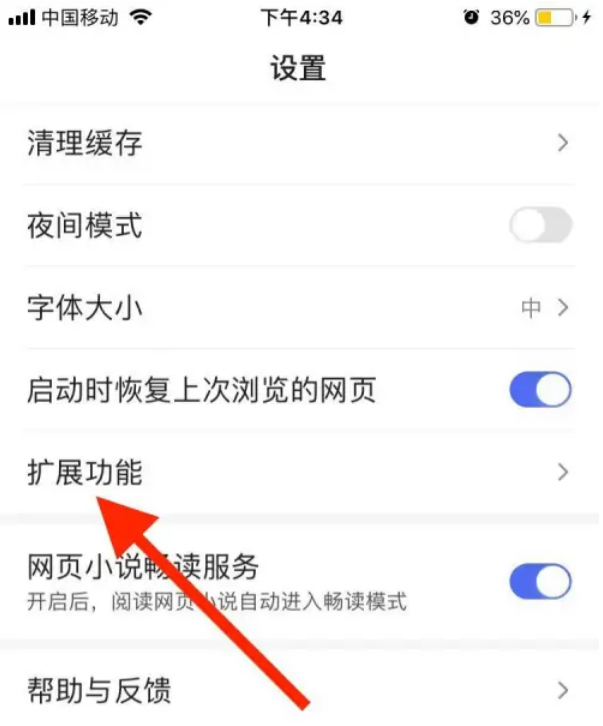
Step 4: Finally, on the extended function page, click "Beep Sound Switch" to turn off the buzzer.

Source Code Network , a website that can provide you with high-quality content and massive software tutorials and information, allows you to swim in the paradise of games and brings you a relaxing and enjoyable reading experience!