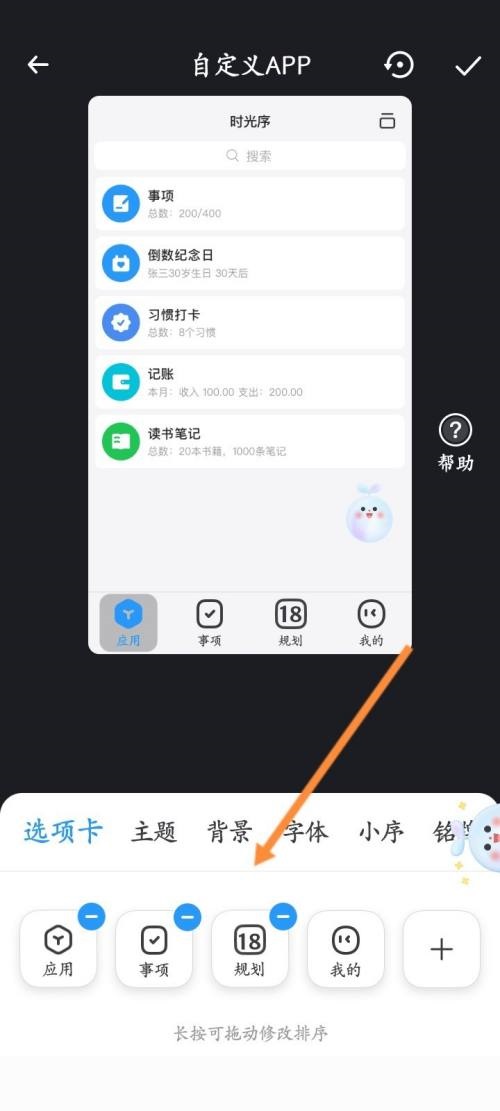Time sequence software is very convenient and easy to use, and it supports users to customize the software. Many friends are not very familiar with it and don’t know how to deal with it, so let the editor of Source Code Network teach you.
1. First enter the time sequence software on your mobile phone and click My Options below.

2. Then click the Custom app option above.

3. Finally, select the function and customize the settings.