游侠对战平台为什么找不到房间 游侠对战平台找不到房间怎么办
- 作者:互联网
- 时间:2023-06-14 09:13:49
游侠对战平台中玩家可以加入其他玩家开放的房间进行联机游戏,但有时候找不到房间,下面小编为大家带来游侠对战平台找不到房间解决方法,感兴趣的小伙伴一起了解一下吧。
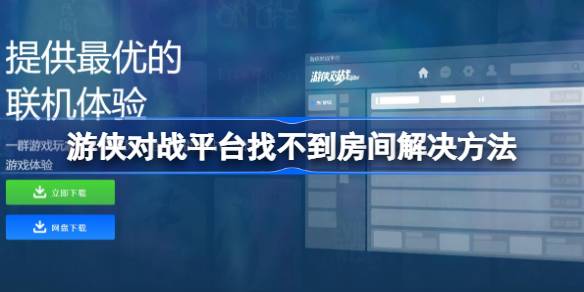
游侠对战平台为什么找不到房间
设置方法:
steam正版游戏需设置启动时跳过2K启动器。
steam库----右键----属性----通用----启动选项
启动项中添加:CivilizationVI.exe的路径+%command%
例如:
"C:Program Files (x86)Steamsteamappscommon游戏英文名BaseBinariesWin64Steam游戏英文名.exe" %command%
目录可以通过STEAM查找,注意有英文的双引号,%command%前面有一个空格。
原文链接:https://blog.c*s**dn.net/Teternal/article/details/121352723
关闭防火墙:
windowsw安全中心----防火墙和网络保护----关闭域网络、专用网络和公共网络的防火墙
运行方法:
在游侠对战平台设置游戏路径后,将steam设置为离线模式然后关闭steam,点击开始联机之后点击以离线模式运行。
进入离线模式
左上角steam----进入离线模式

游侠对战平台找不到房间解决方法已经分享在上面,感兴趣的小伙伴可以参考本篇攻略,希望能为各位玩家们带来帮助,想要了解更多游戏攻略及资讯请持续关注本站。
相关阅读
- 免耽漫画免费全集下载最新安装包-免耽漫画官网无广告高清完整版在线观看 2026-02-07
- 歪歪漫画-漫画歪歪畅读 2026-02-07
- 千禧梦怎么去外公家 2026-02-07
- jk漫画app极速下载-jk漫画安卓官网最新版一键获取 2026-02-07
- 极兔快递单号快速查询-极兔官网物流追踪 2026-02-07
- whatsapp官网版下载-whatsapp2026官网版app最新安装包 2026-02-07
