I believe many players don’t know how to set the csgo muzzle shake off parameter command. If you are interested, you can take a look at the csgo muzzle shake off parameter command guide!

List of csgo muzzle shake off and on parameter commands:
1. Setting method
Find the settings in CSGO, select the competition, enable the developer console and select "Yes"
While gaming, press the ~ key to turn on the console. Enter command
View key weapon key clear blood stain command: bind f"+lookatweapon;r_cleardecals"
Silent step key to clear blood stains command: bind shift '+ speed; r _ cleardecal'
The network status parameter of net_graph 1 indicates that 0 is off and 1 is on.
net_graphpos 1 adjusts the display position of network parameters, 0 is on the left, 1 is on the right, and 2 is in the center.
net_graphproportionalfont 1 adjusts the font size of network parameters, 0 is small, 1 is large
Muzzle shake closing command: Viewmodel_recoil 00 closes, 1 opens
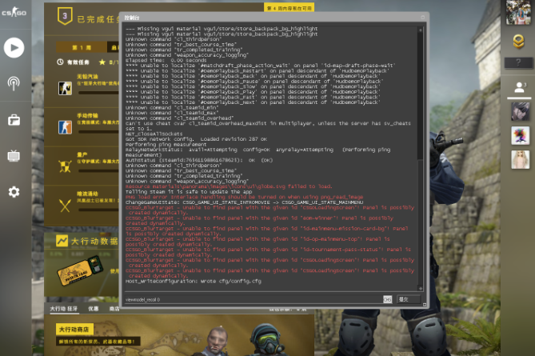
2. Muzzle shake training
For sweep transfer, you must have the basic ability to press and fire 30 times. The first 15 shots are accurate, and the last 15 shots are as accurate as possible. If you can't achieve this, you can only stop. This phenomenon may occur because the muzzle of the gun is shaking, which affects your performance.
The left and right muzzle jitters are completely different. The place where you practice gun pressing is the gun pressing in the picture. Once you are familiar with gun pressing, look at step 2.

Strafing transfer requires knowing when the strafing will be transferred, and dividing the more iconic points in the ballistic curve to switch from the first target to the second target, otherwise blind transfer is invalid. After the positioning is transferred between the 1st and 2nd points, the gun is pressed vertically, and the positioning between the 3rd and 4th points is transferred and the gun is shaken laterally.
The above is all about the csgo muzzle shake off and on parameter command guide. I hope it will be helpful to everyone!