VLC player is a powerful video decoding player that supports cross-platform use. The following is a tutorial on how to set up a dynamic range compressor in VLC player . If you are in need, hurry up and take a look.

1. Double-click to open the software and click "Tools" in the menu bar above.
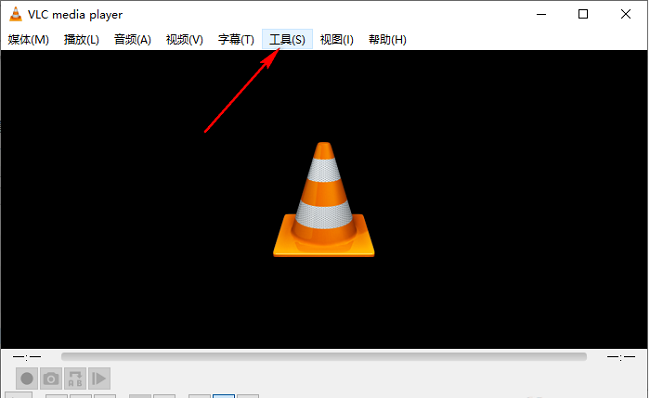
2. Then click "Preferences" in the option list below.

3. In the window interface that opens, check "All" in the "Display Settings" column in the lower left corner.

4. Then click "Filter" in the "Audio" option on the left.

5. Finally, find the "Dynamic Range Compressor" on the right and check the small box.
