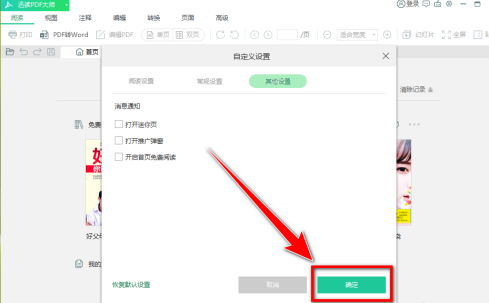Xundu PDF Master is a professional PDF reading software. Many friends don’t like Xundu PDF Master’s homepage book recommendations. Here is a tutorial on how to turn off the homepage book recommendations in Xundu PDF Master . For those who are interested Come and take a look.

1. Double-click to open the software and click the gear "Settings" icon in the upper right corner.

2. In the new window that pops up, click the "Other Settings" tab at the top.

3. Then find "Enable free reading on the home page" below and uncheck the small box.
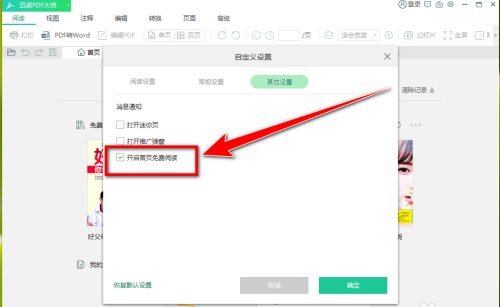
4. Finally, click the "OK" button below.