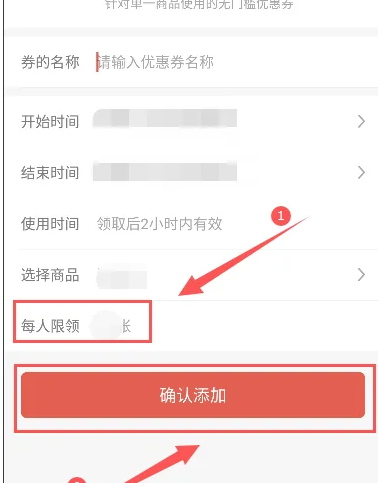Let’s take a look at how to set discounts to be displayed in the store name in Pinduoduo Seller Edition .
Open the Pinduoduo Merchant App and click the "Go to Settings" button to the right of "Set Product Coupons".

Select the coupon type.

Then enter the "coupon name", set the "use time", and click "Select Product".
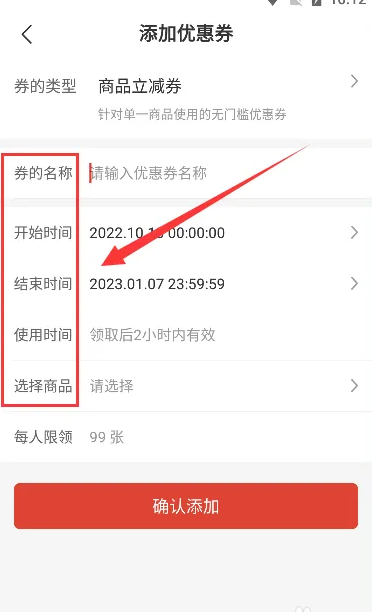
On the product selection page, select the relevant product and click "Confirm".

After finally setting the limit for each person, click "Confirm Add".