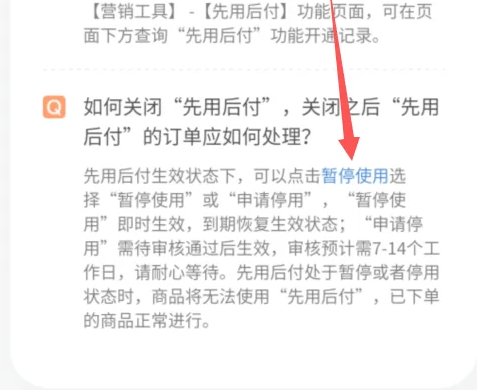How to cancel use now, pay later in Pinduoduo Merchant Edition? Tutorial on how to close use now, pay later in Pinduoduo Merchant Edition . Let’s take a look together.
Open Pinduoduo merchant version, as shown in the picture

Click on commonly used applications, as shown in the figure
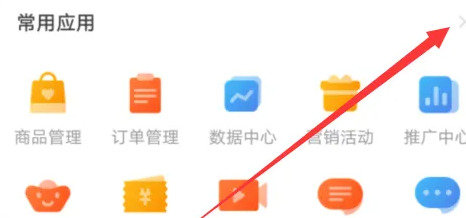
Click Use Now Pay Later, as shown in the picture
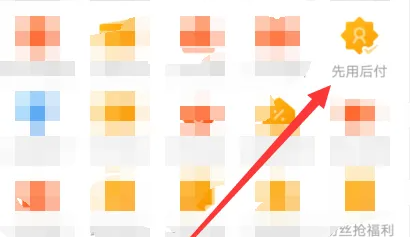
Click to see more, as shown in the picture

Click Suspend and select the closing date, as shown in the figure