1. Cause analysis
Reason one: reason for compliance review.
Reason 2: Reason for software upgrade.
1. Open your phone, enter the app store, and click to download “OurPlay” and its plug-ins.

2. After the download is complete, go to "Me" - "Settings" - "64-bit OurPlay auxiliary package download" to download the auxiliary package.

3. Create a Google account and log in with the account and password.
4. Node switching, as shown in the figure, switch it to "optimal".

5. Open the "Settings" of the mobile phone and import the "Applications" of the mobile phone to "ourplay".
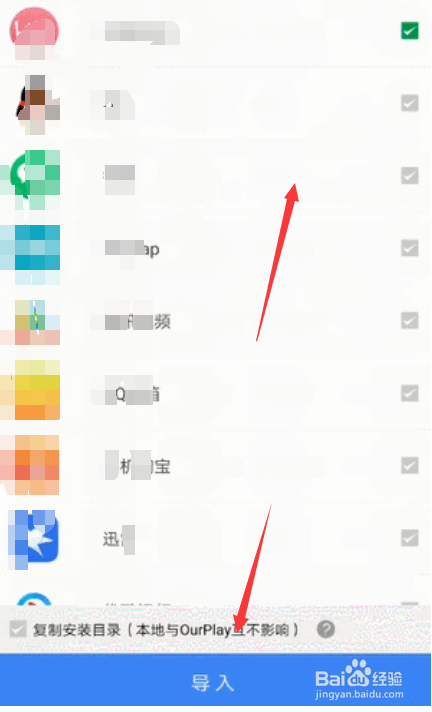
6. After the software is installed, you can download the game.