Yitian Camera APP can bring you professional photography services. You can take beautiful photos online anytime and anywhere. We can also take videos. If you don’t want to type and add copy, we can turn on the subtitle function. Automatically recognize speech and convert it into text subtitles in real time. The following will introduce you to the specific settings and adding methods.

1. Open the Yitian Camera APP and click on the video at the bottom.
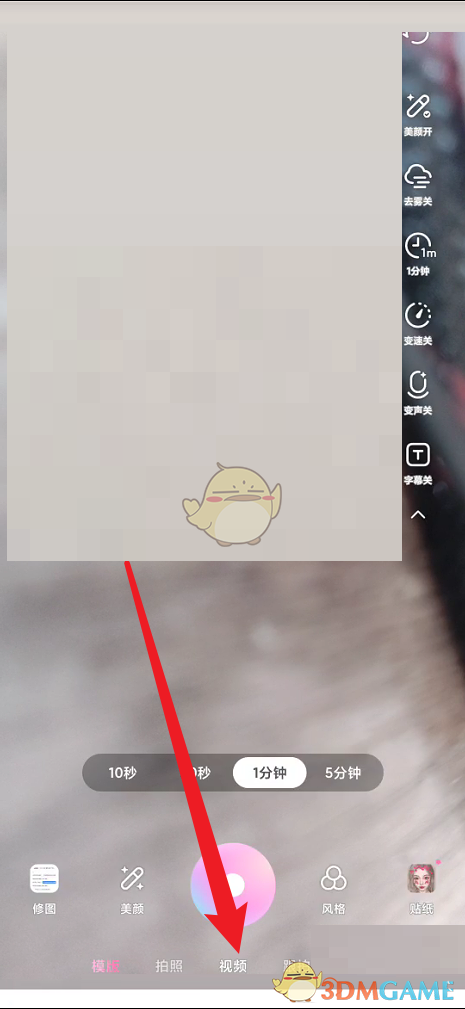
2. Click the subtitle icon on the right.

3. You can turn on real-time subtitles.

The above is the Yitian camera. How to add subtitles? How to set real-time subtitles on Yitian Camera, and for more related information and tutorials, please pay attention to this website.