Yitian Camera can provide you with the mosaic function. When we retouch the photos in the later stage, if there is private information in the photos, we can add mosaics to code and hide the private information. Below I will introduce you to the method of making mosaic with Yitian Camera. Friends who don’t know how to make the code can follow along and take a look!
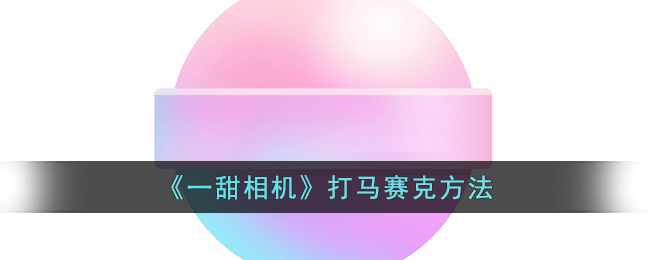
1. Open Yitian Camera and click on the lower right corner to edit the picture.
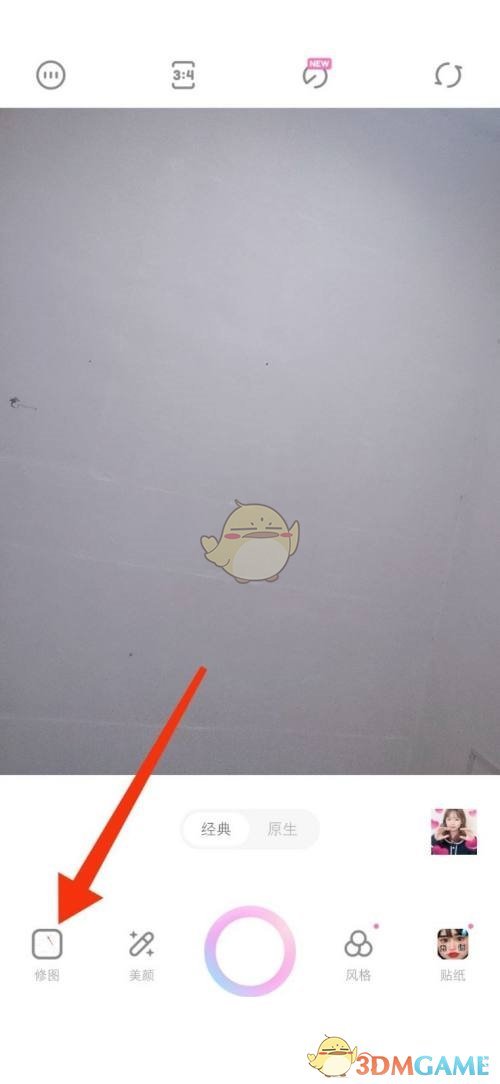
2. Select the image to import.
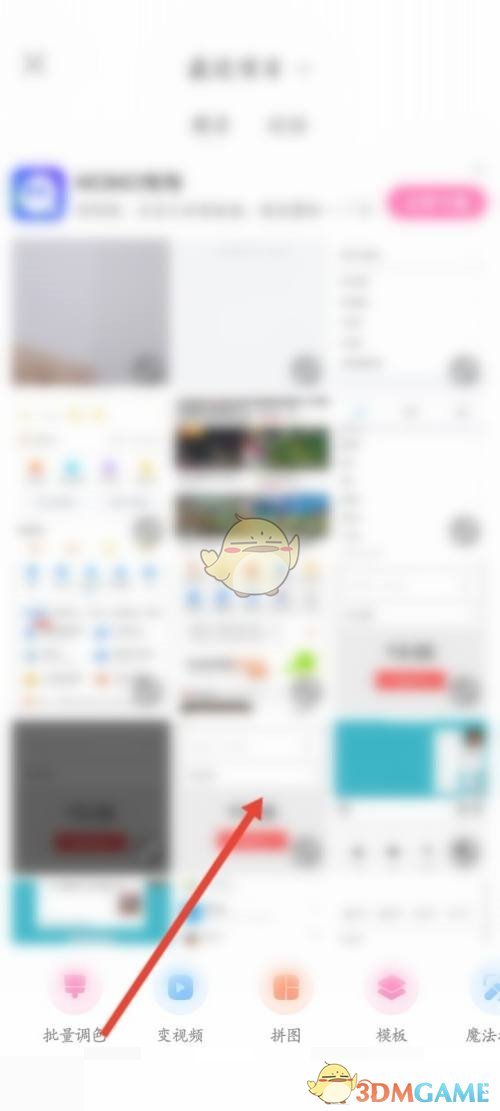
3. Click Edit in the lower right corner.
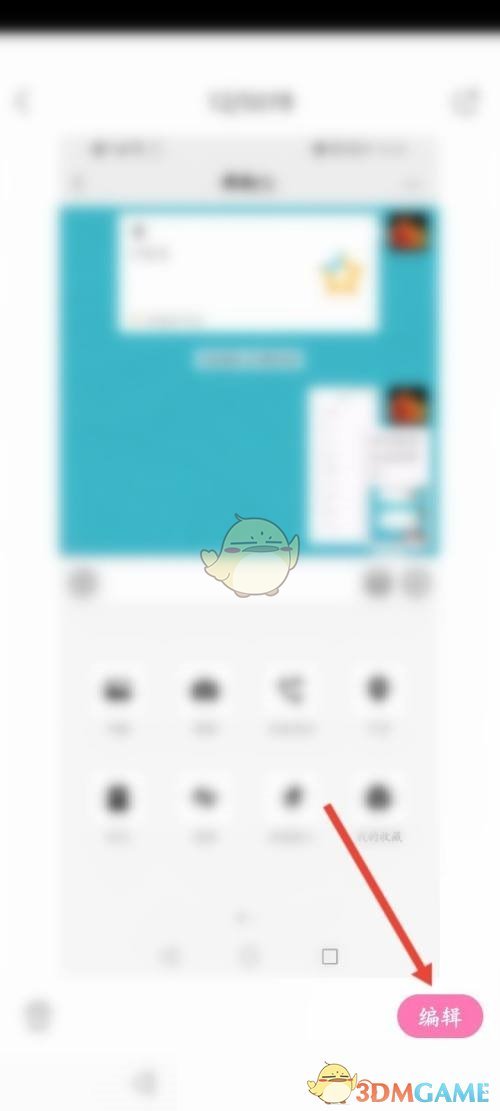
4. Click Mosaic.
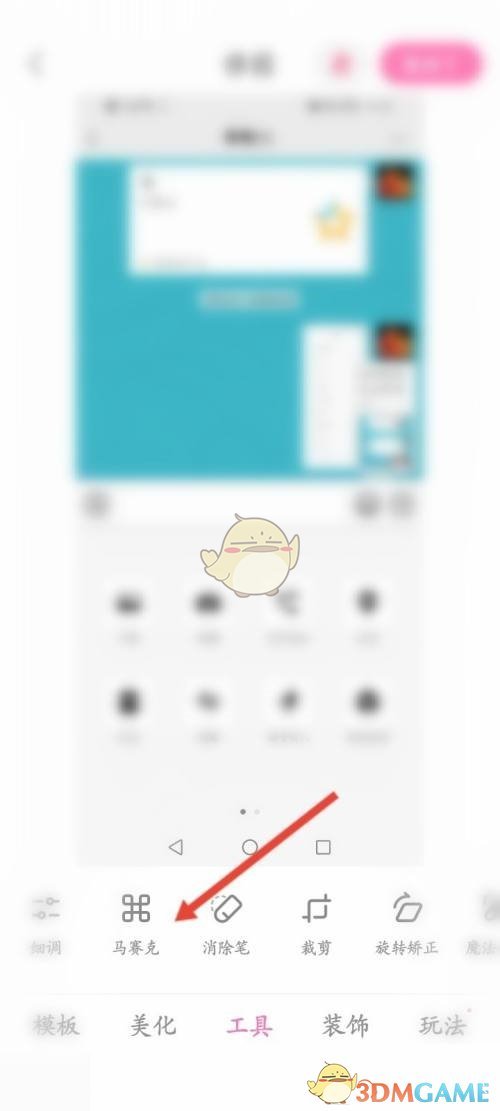
5. Select the mosaic type and apply it on the picture where you need to code.
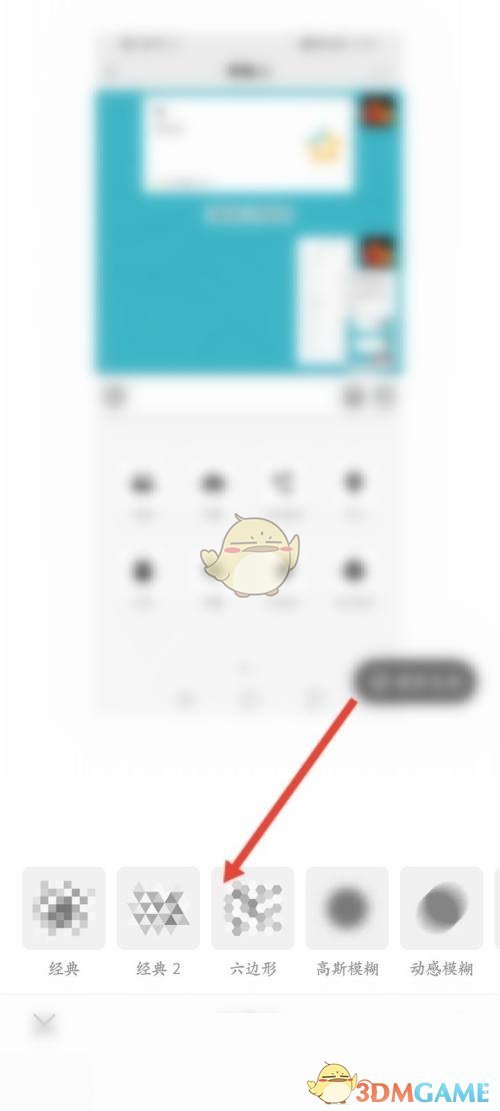
The above is the Yitian camera. How to code? For mosaic methods and more related information and tutorials, please pay attention to this website.